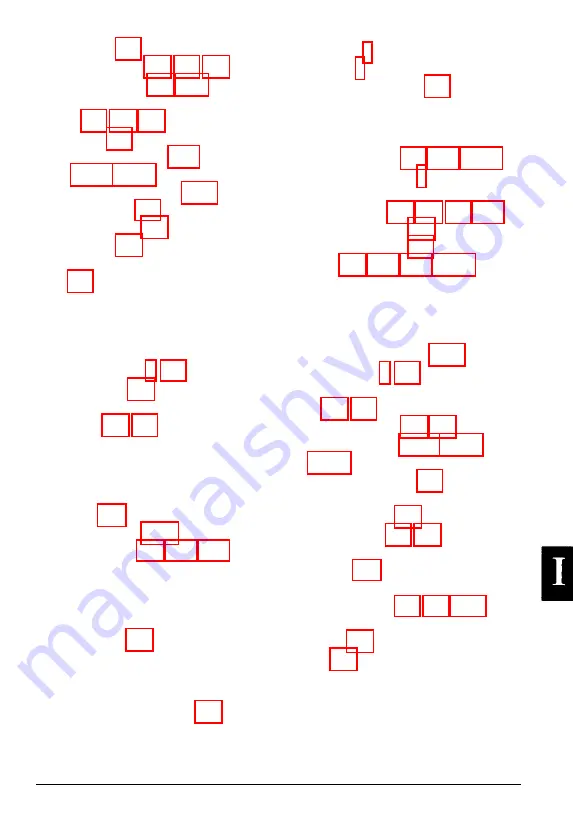
Light
Line
Location, scanner, l-2
M
Macintosh
Maintenance, 4-8-10
Method, printing, 3-6-8
Mode, image type, 3-5-6
Model
parallel, 2-24
G L 4
O
Optical Character Recognition
P
5-5—8
Photographs, 3-3, 3-6, 3-7, A-9
Placement
document, 3-2-3
scanner, l-2
Plugging in, l-4
Position, home, l-6, 4-10, CL-3
Power on sequence, 2-8-9
Press, printing, 3-8, 3-9, 3-l1
Printer
A-13-14
Printing method, 3-6-8
Printing press, 3-8, 3-9, 3-11
Problems and solutions, 42-8
Q
Quality, image, 3-l1
Index 3
Summary of Contents for ES-600C
Page 1: ...EPSON User s Guide 4001572 CO1 00 ...
Page 3: ...EPSON ES 600C Scanner User s Guide ...
Page 58: ...Signal pin assignments 5 6 TechnicaI Specifications ...
Page 65: ...Appendix scanner Functions A 2 How the scanner works A 2 Scanner settings A 3 Appendix A l ...
Page 70: ...8 bits pixel 2 bits pixel 3 bits pixel 1 bit pixel A 6 Appendix ...
Page 90: ...Epson America Inc 20770 Madrona Avenue Torrance California 90503 Printed in Japan 92 ...



































