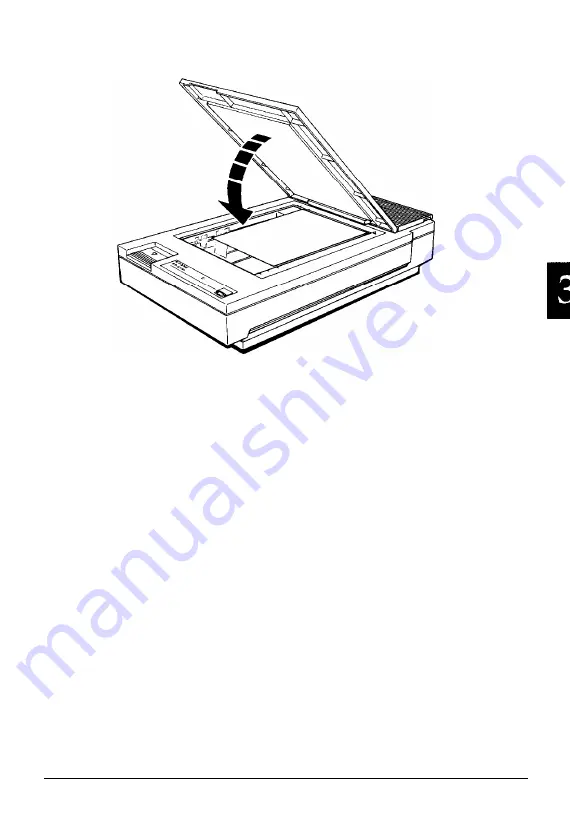
4. Close the document cover gently so that the aligned
document is not moved.
Note:
Make sure that the document is flat against the glass surface so
that the image is properlyfocused. Also make sure to close the
document cover. This prevents interference from external light.
Always keep the document table clean. See Chapter 4 for
information on cleaning the
scanner.
Avoid twisting the document cover when you open
or close
it.
Do not leave photographs on the document table for an extended
period of time; they may stick to the glass.
5. Start the scanner software on the computer, and follow its
procedures to scan the image.
Scanner
Basics 3-3
Summary of Contents for ES-600C
Page 1: ...EPSON User s Guide 4001572 CO1 00 ...
Page 3: ...EPSON ES 600C Scanner User s Guide ...
Page 58: ...Signal pin assignments 5 6 TechnicaI Specifications ...
Page 65: ...Appendix scanner Functions A 2 How the scanner works A 2 Scanner settings A 3 Appendix A l ...
Page 70: ...8 bits pixel 2 bits pixel 3 bits pixel 1 bit pixel A 6 Appendix ...
Page 90: ...Epson America Inc 20770 Madrona Avenue Torrance California 90503 Printed in Japan 92 ...















































