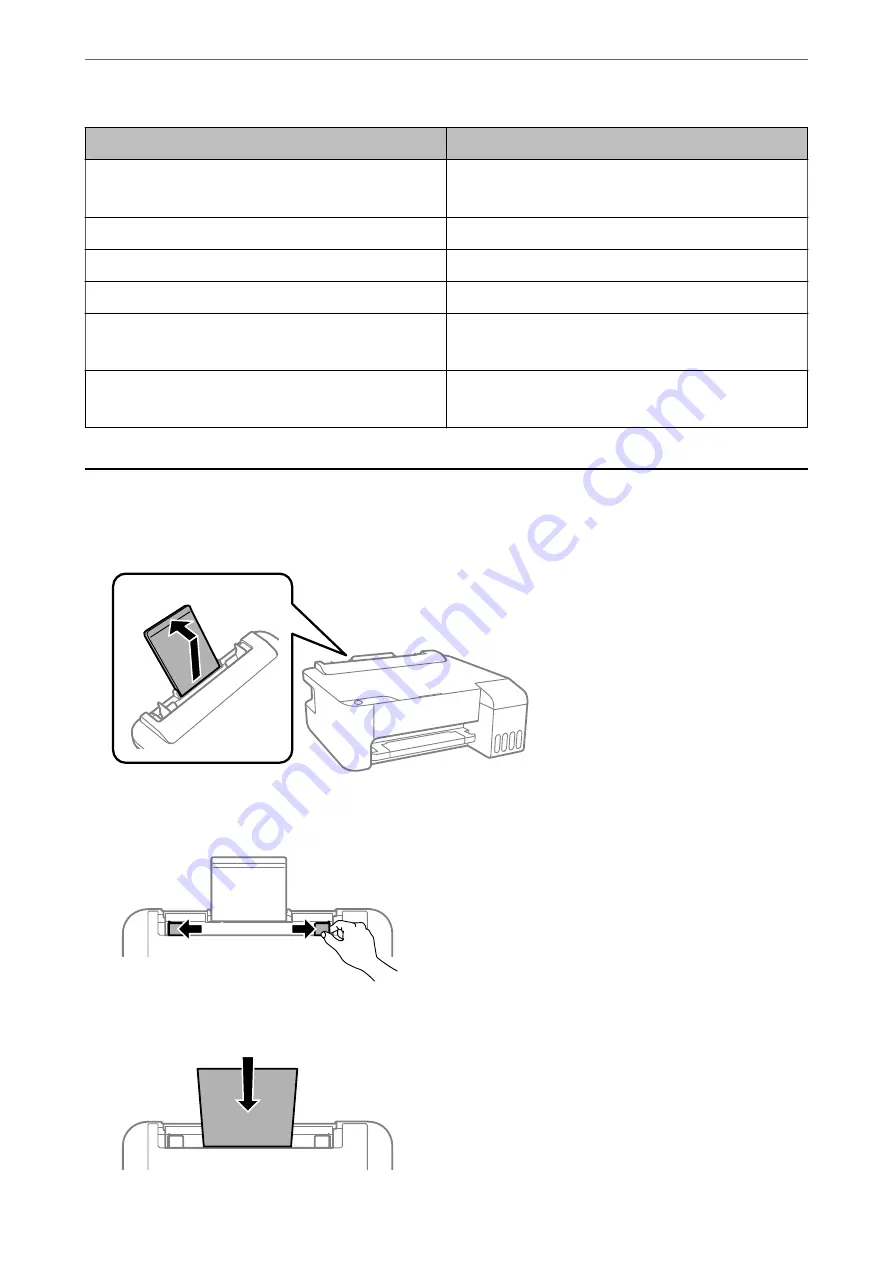
Media Name
Media Type
Epson Ultra Glossy Photo Paper
Epson Value Glossy Photo Paper
Epson Ultra Glossy
Epson Premium Glossy Photo Paper
Epson Premium Glossy
Epson Premium Semigloss Photo Paper
Epson Premium Semigloss
Epson Photo Paper Glossy
Photo Paper Glossy
Epson Matte Paper-Heavyweight
Epson Double-Sided Matte Paper
Epson Matte
Epson Photo Quality Ink Jet Paper
Epson Double-sided Photo Quality Ink Jet Paper
Epson Photo Quality Ink Jet
Loading Paper in the Rear Paper Feeder
1.
Pull out the paper support.
2.
Slide the edge guides.
3.
Load paper at the center of the paper support with the printable side facing up.
>
Loading Paper in the Rear Paper Feeder
23
Summary of Contents for ET-1810 Series
Page 1: ...User s Guide Printing Maintaining the Printer Solving Problems NPD6448 00 EN ...
Page 13: ...Part Names and Functions Part Names and Functions 14 ...
Page 16: ...Guide to the Control Panel Buttons and Functions 17 Checking Lights and Printer Status 18 ...
Page 149: ...Where to Get Help Technical Support Web Site 150 Contacting Epson Support 150 ...
















































