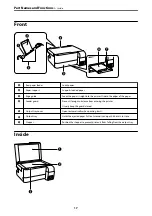Paper Handling Precautions
❏
Read the instruction sheets supplied with the paper.
❏
To achieve high-quality printouts with genuine Epson paper, use the paper in the environment stated on the
sheets supplied with the paper.
❏
Fan and align the edges of the paper before loading. Do not fan or curl photo paper. Doing so may damage the
printable side.
❏
If the paper is curled, flatten it or curl it slightly in the opposite direction before loading. Printing on curled
paper may cause paper jams and smears on the printout.
❏
Paper feed problems may occur frequently for manual 2-sided printing when printing on one side of pre-
printed paper. Reduce the number of sheets to half or less, or load one sheet of paper at a time if paper jams
continue.
❏
Make sure you are using long-grain paper. If you are not sure what type of paper you are using, check the paper
packaging or contact the manufacturer to confirm the paper specifications.
❏
Fan and align the edges of the envelopes before loading. When the stacked envelopes are puffed up with air,
press them down to flatten them before loading.
Related Information
&
“Available Paper and Capacities” on page 145
&
“Unavailable Paper Types” on page 147
List of Paper Type
To obtain optimum printing results, select the paper type that suits the paper.
>
>
26
Summary of Contents for ET-2830 Series
Page 1: ...User s Guide Printing Copying Scanning Maintaining the Printer Solving Problems NPD6951 01 EN ...
Page 16: ...Part Names and Functions Front 17 Inside 17 Rear 18 ...
Page 20: ...Guide to the Control Panel Buttons and Functions 21 Checking Lights and Printer Status 22 ...
Page 25: ...Loading Paper Paper Handling Precautions 26 Loading Papers 28 Loading Various Paper 30 ...
Page 31: ...Placing Originals Placing Originals on the Scanner Glass 32 ...
Page 55: ...Copying Copying Basics 56 Making Multiple Copies 56 ...
Page 160: ...Where to Get Help Technical Support Web Site 161 Contacting Epson Support 161 ...