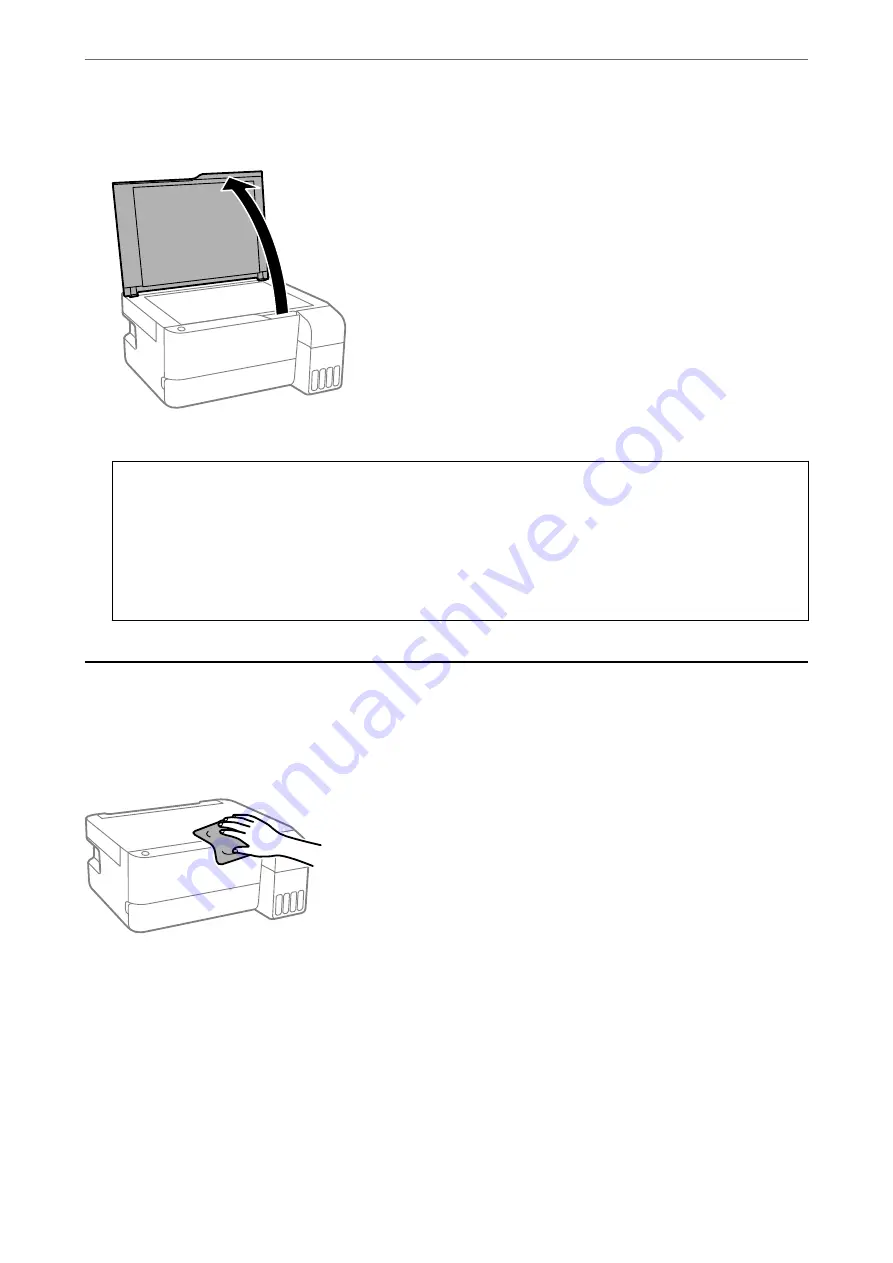
1.
Open the document cover.
2.
Use a soft, dry, clean cloth to clean the surface of the scanner glass.
c
Important:
❏
If the glass surface is stained with grease or some other hard-to-remove material, use a small amount of
glass cleaner and a soft cloth to remove it. Wipe off all remaining liquid.
❏
Do not press the glass surface too hard.
❏
Be careful not to scratch or damage the surface of the glass. A damaged glass surface can decrease the scan
quality.
Cleaning the Printer
If the components and the case are dirty or dusty, turn off the printer and clean them using a soft, clean cloth that
has been dampened with water. If you cannot remove the dirt, try adding a small amount of mild detergent to the
damp cloth.
>
70
Summary of Contents for ET-2830 Series
Page 1: ...User s Guide Printing Copying Scanning Maintaining the Printer Solving Problems NPD6951 01 EN ...
Page 16: ...Part Names and Functions Front 17 Inside 17 Rear 18 ...
Page 20: ...Guide to the Control Panel Buttons and Functions 21 Checking Lights and Printer Status 22 ...
Page 25: ...Loading Paper Paper Handling Precautions 26 Loading Papers 28 Loading Various Paper 30 ...
Page 31: ...Placing Originals Placing Originals on the Scanner Glass 32 ...
Page 55: ...Copying Copying Basics 56 Making Multiple Copies 56 ...
Page 160: ...Where to Get Help Technical Support Web Site 161 Contacting Epson Support 161 ...
















































