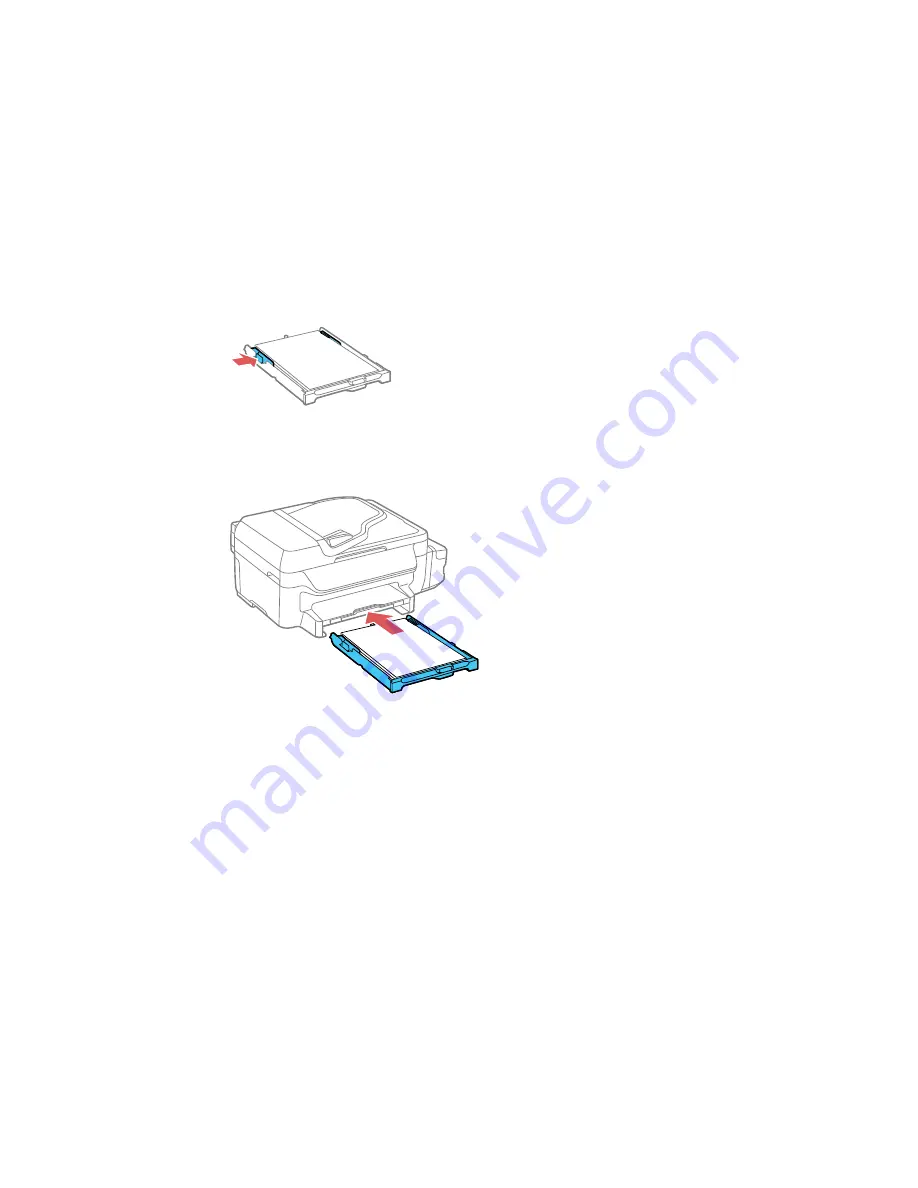
6.
Slide the edge guides against the paper, but not too tightly.
Note:
Make sure the paper fits under the tabs on the edge guides.
7.
Keep the cassette flat as you insert it.
Note:
The paper may slide forward slightly as you insert the cassette. This is normal.
8.
If prompted by the product's LCD screen, select the size and type of the paper you loaded and press
the
OK
button.
48
Summary of Contents for ET-4550
Page 1: ...ET 4550 User s Guide ...
Page 2: ......
Page 12: ......
Page 21: ...1 Print head 2 Output tray 3 Edge guides 4 Paper cassette 21 ...
Page 22: ...1 Document cover 2 Scanner glass 3 Control panel Parent topic Product Parts Locations 22 ...
Page 60: ...Faxing 60 ...
Page 123: ...You see this window 123 ...
Page 170: ...You see this window 4 Select Speed Dial Group Dial List 170 ...
Page 203: ...You see a window like this 5 Click Print 203 ...
















































