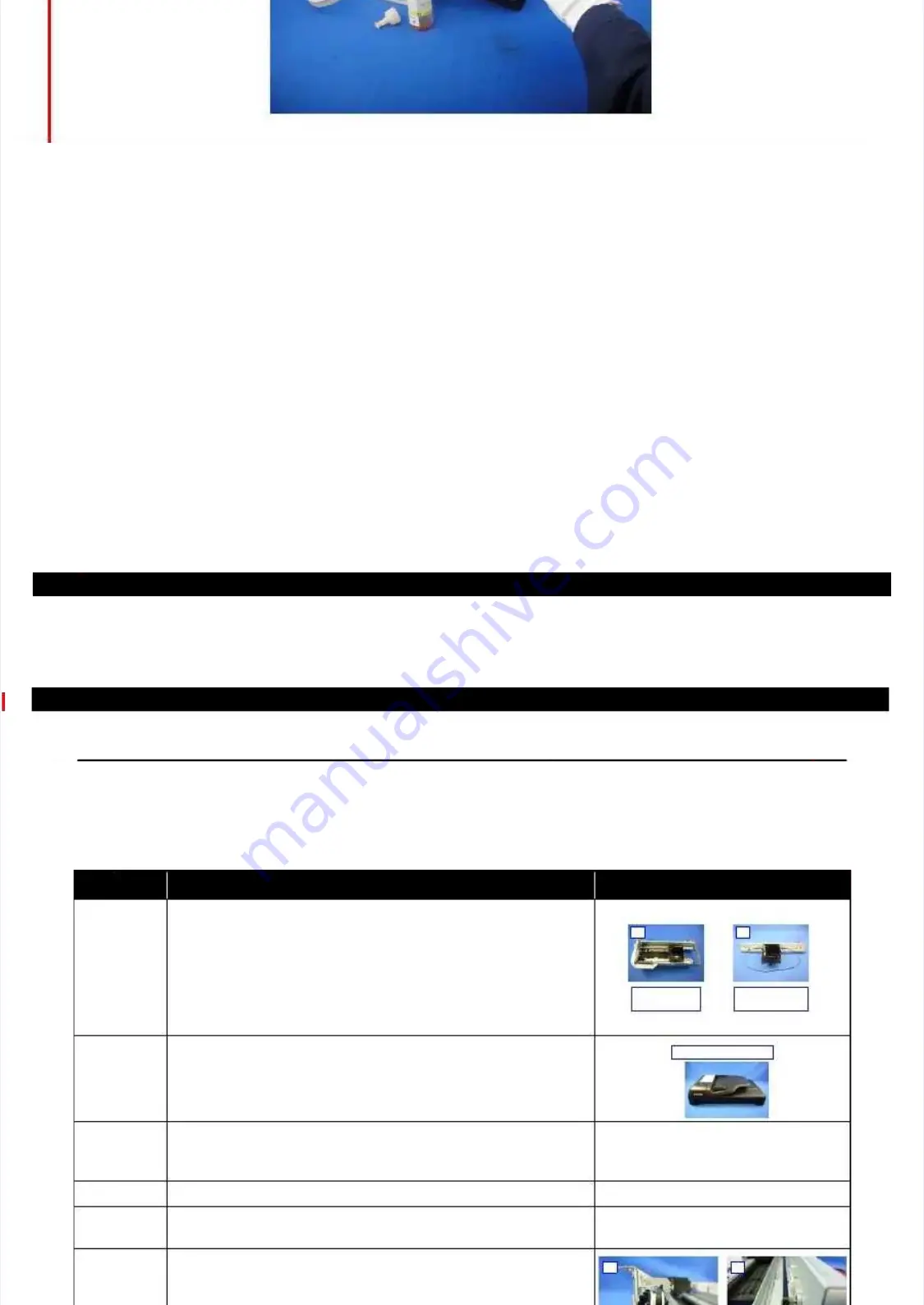
Confidential
Confidential
D
D
i
i
s
s
a
a
s
s
s
s
e
e
m
m
b
b
l
l
y
y
/
/
R
R
e
e
a
a
s
s
s
s
e
e
m
m
b
b
l
l
y
y
O
O
v
v
e
e
r
r
v
v
i
i
e
e
w
w
3
3
4
4
Figur
Figure 2-1
e 2-18.
8. Disch
Dischargin
arging In
g Ink (4
k (4))
E
E
p
p
s
s
o
o
n
n
E
E
T
T
-
-
4
4
5
5
5
5
0
0
,
,
L
L
6
6
5
5
5
5
/
/
6
6
5
5
6
6
R
R
e
e
v
v
i
i
s
s
i
i
o
o
n
n
B
B
2.2
2.2 Common
Common caution
cautions when
s when disass
disassembli
embling/reas
ng/reassembl
sembling th
ing the Prod
e Product
uct
This section describes common cautions when disa
This section describes common cautions when disassembling/reassembling the product.
ssembling/reassembling the product.
Before disassembling/reassembling the printer including this product, be sure to
Before disassembling/reassembling the printer including this product, be sure to read
read " Safety Precautions (p3)"
" Safety Precautions (p3)"
and this section.
and this section.
I
I
t
t
e
e
m
m
C
C
o
o
n
n
t
t
e
e
n
n
t
t
P
P
h
h
o
o
t
t
o
o
/
/
I
I
l
l
l
l
u
u
s
s
t
t
r
r
a
a
t
t
i
i
o
o
n
n
When
When
handling
handling
parts
parts
1.
1. When h
When handling
andling new par
new parts for re
ts for replacemen
placement, take c
t, take care not
are not to conta
to contaminate
minate
or damage them.
or damage them.
2.
2. When d
When disassemblin
isassembling/reassem
g/reassembling t
bling the parts
he parts, take
, take care n
care not to
ot to damage
damage
the FFCs/cables/Ink tube if there is a possibility of coming into contact
the FFCs/cables/Ink tube if there is a possibility of coming into contact
with them.
with them.
3.
3. When re
When reassembling
assembling the prod
the product, take
uct, take care no
care not to let
t to let compon
components of
ents of the
the
unit come off.
unit come off.
When
When
reassembling
reassembling
When installing parts, take care not to damage them when securing them
When installing parts, take care not to damage them when securing them
by tighten
by tightening screws
ing screws..
When
When
applying
applying
grease
grease
Do not lubricate any part other than those specified. If grease is applied on
Do not lubricate any part other than those specified. If grease is applied on
such a part, wipe it off completely.
such a part, wipe it off completely.
---
---
Exte
External pa
rnal parts
rts
Con
Confirm vis
firm visuall
ually that the
y that there are no sc
re are no scratc
ratches
hes, dirt, and g
, dirt, and gaps.
aps.
---
---
Mov
Moving pa
ing parts
rts
Afte
After reass
r reassemb
embling
ling, conf
, confirm tha
irm that there ar
t there are no abno
e no abnorma
rmal noise
l noises and the
s and they
y
work smoothly.
work smoothly.
---
---
Ti
Timi
ming
ng be
belt
ltss
1.
1. Ta
Take
ke ca
care
re no
not t
t to
o br
brok
oke
e th
them
em..
2.
2. Confirm
Confirm that it
that it is installe
is installed prop
d properly o
erly onto the
nto the transmissiv
transmissive sectio
e sections of
ns of
the pinion gear/driven roller.
the pinion gear/driven roller.
2.
2.
Main Frame
Main Frame
Assy
Assy
3.
3.
Printer
Printer
Mechanism
Mechanism
ADF/Scanner Unit
ADF/Scanner Unit
2
2..
2
2..
















































