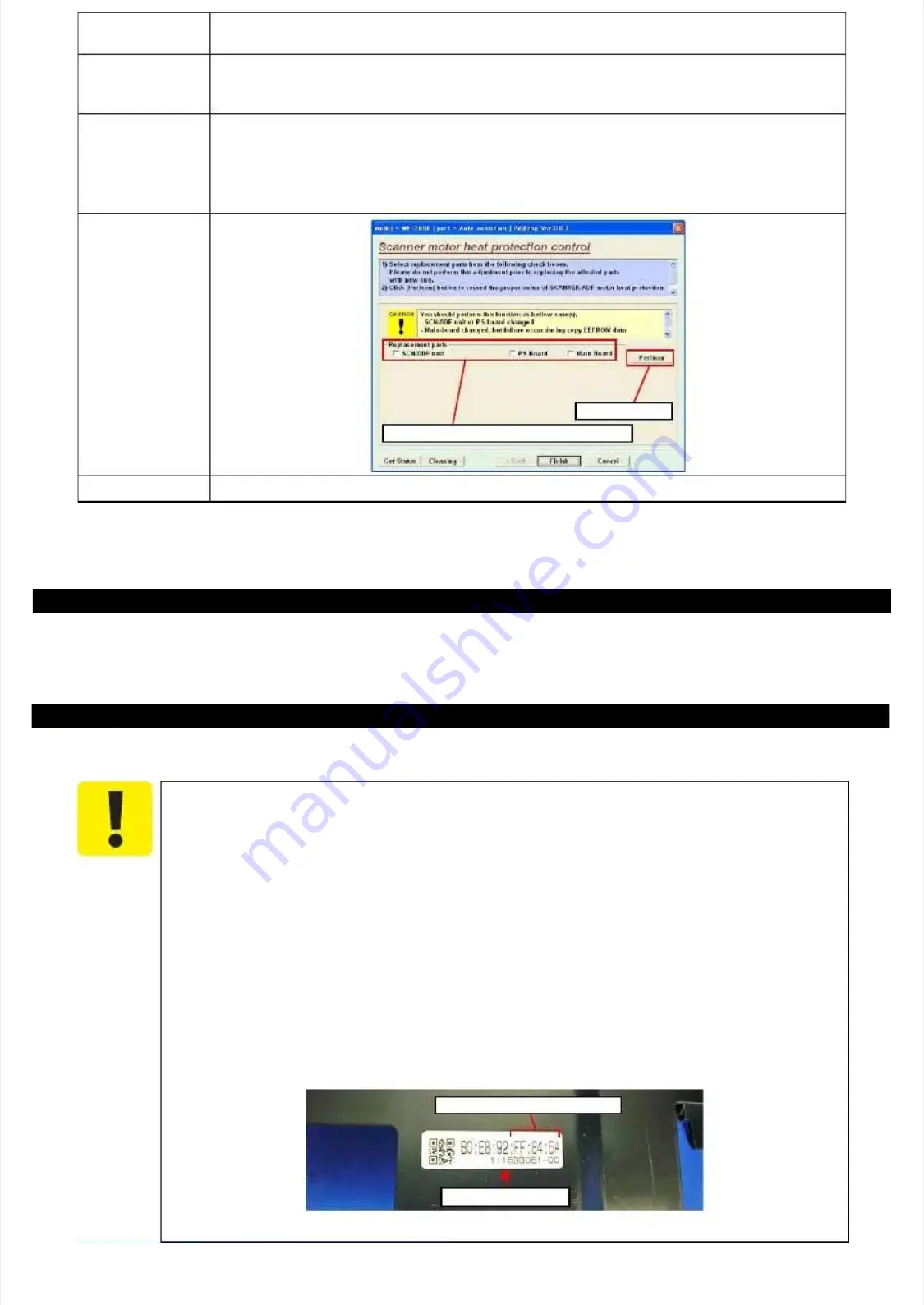
Confidential
Confidential
Adjus
Adjus
t
t
m
m
e
e
nt
nt
Adjus
Adjus
t
t
m
m
e
e
nt
nt
Pr
Pr
o
o
gr
gr
a
a
m
m
60
60
Purpose
Purpose
To measure the manufacturing variations of the DC motors (Scanner Motor), Main Board and Power Supply
To measure the manufacturing variations of the DC motors (Scanner Motor), Main Board and Power Supply
Board to determine the correction value used for estimating the current values of the motors.
Board to determine the correction value used for estimating the current values of the motors.
Risks if the
Risks if the
adjustment is not
adjustment is not
correctly made
correctly made
The printer cannot measure the current value of motor correctly, then the heat generation caused by motor drive cannot be
The printer cannot measure the current value of motor correctly, then the heat generation caused by motor drive cannot be
estimated accurately either, and which may results in trouble such as incorrect control of motors when allotting a cool down
estimated accurately either, and which may results in trouble such as incorrect control of motors when allotting a cool down
period a
period accordin
ccording to eac
g to each heat g
h heat generatio
eneration. In th
n. In the worst
e worst case, ex
case, excessive
cessive heat gen
heat generation
eration may caus
may cause smoke
e smoke or ign
or ignition.
ition.
Procedure
Procedure
1.
1. Select from the me
Select from the menu of the Adjus
nu of the Adjustment Progra
tment Program. Check the che
m. Check the check box of the re
ck box of the replaced par
placed parts and press the
ts and press the
“Perform” button to measure the correction value.
“Perform” button to measure the correction value.
2.
2. Turn
Turn off t
off the p
he printe
rinter an
r and tur
d turn it b
n it back o
ack on.
n.
3.
3. The correc
The correction value
tion value is automatic
is automatically measu
ally measured and
red and the measur
the measurement val
ement value is written
ue is written to the EEPROM o
to the EEPROM on
n
the Main Board.
the Main Board.
Adjustment
Adjustment
Program screen
Program screen
Remarks
Remarks
---
---
Perform button
Perform button
Check the check box of the replaced parts.
Check the check box of the replaced parts.
E
E
p
p
s
s
o
o
n
n
E
E
T
T
-
-
4
4
5
5
5
5
0
0
,
,
L
L
6
6
5
5
5
5
/
/
6
6
5
5
6
6
R
R
e
e
v
v
i
i
s
s
i
i
o
o
n
n
B
B
3.2.
3.2.2.3
2.3 MAC
MAC Addr
Address
ess Sett
Setting
ing
Setting procedure
Setting procedure
1.
1. After r
After replaci
eplacing the Main Bo
ng the Main Board Assy
ard Assy*, note do
*, note down the MAC addr
wn the MAC address wri
ess written on a labe
tten on a label on the Housi
l on the Housing Upper
ng Upper..
This setting is not necessary when the data
This setting is not necessary when the data in EEPROM on the Main Board can
in EEPROM on the Main Board can be read out.
be read out.
To avoid a conflict of MAC
To avoid a conflict of MAC address on a network, make sure to correctly follow the
address on a network, make sure to correctly follow the MAC
MAC
address setting flowchart given on the following.
address setting flowchart given on the following.
The user should be notified of
The user should be notified of the change of MAC address because of
the change of MAC address because of the following
the following
reasons.
reasons.
•• If the use
If the user has set the pr
r has set the printer
inter’s MAC ad
’s MAC address o
dress on a router, th
n a router, the repair
e repaired print
ed printer with a
er with a
new MAC address cannot be connected to the network.
new MAC address cannot be connected to the network.
•• The defa
The default prin
ult printer nam
ter name on a netw
e on a network con
ork consists
sists of “EPSO
of “EPSON” and t
N” and the last s
he last six dig
ix digits of t
its of the
he
MAC address. Therefore, the printer name becomes different from the previous one.
MAC address. Therefore, the printer name becomes different from the previous one.
You are required to enter the last six digits of the MAC address (xx:yy:zz) on the
You are required to enter the last six digits of the MAC address (xx:yy:zz) on the
adjustment program.
adjustment program.
MAC address
MAC address example: B0:E8:92:xx:yy:zz
example: B0:E8:92:xx:yy:zz
(“xx, yy, zz” represents a value unique to each printer)
(“xx, yy, zz” represents a value unique to each printer)
Figur
Figure 3-1
e 3-1.. MAC
MAC Add
Address
ress Labe
Labell
MAC Address Label
MAC Address Label
Last six digits of MAC address
Last six digits of MAC address










































