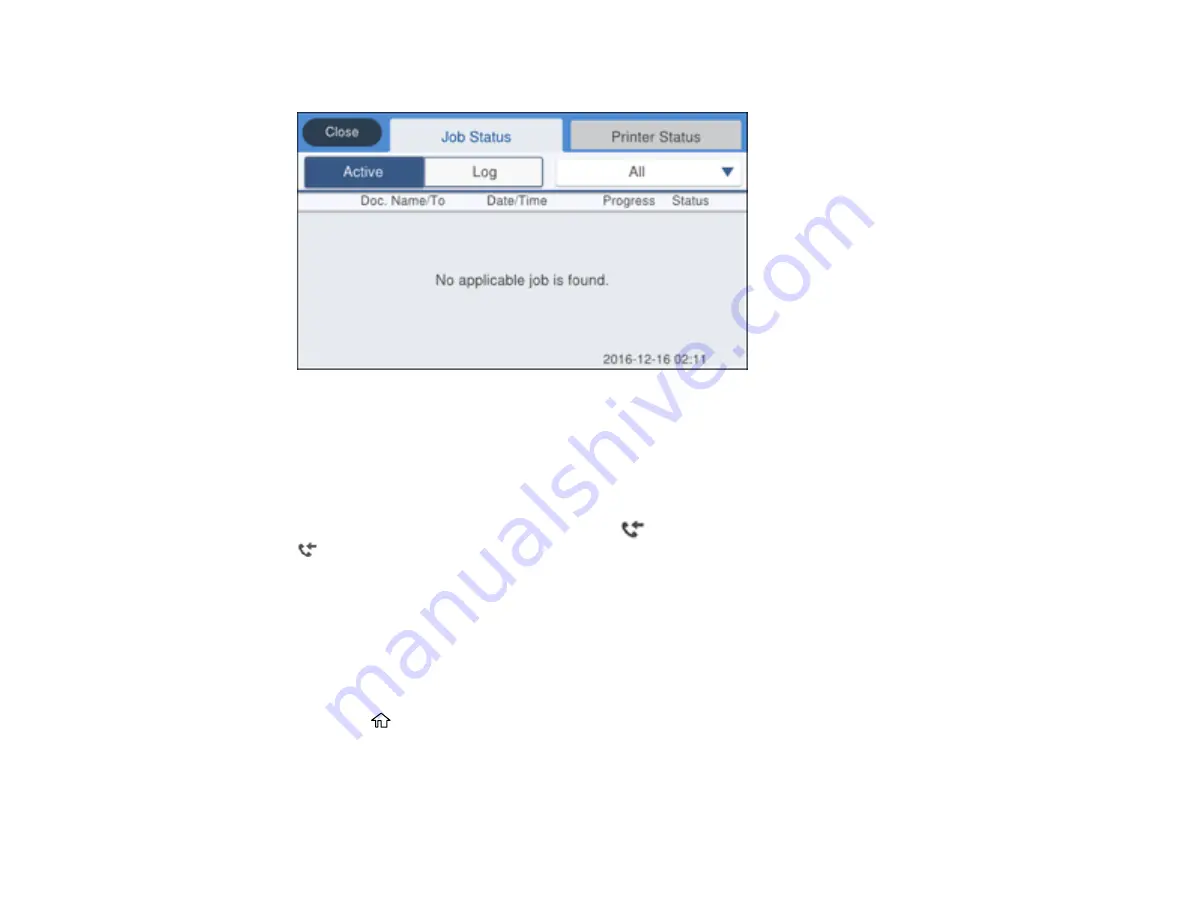
236
You see a screen like this:
2.
Do one of the following:
• To check the status of current fax jobs, select the fax job you want to check.
• To check the history of faxes that have been sent, received, or saved, select
Log
and select the
job you want to check.
Note:
If you see a numbered icon above the
icon on your product's LCD screen or the
Received Fax
light is flashing, received faxes have been temporarily saved to the product's
memory.
Parent topic:
Printing Fax Reports
You can print several types of fax reports whenever necessary. You can also print the fax log printed
automatically by turning on
Fax Log Auto Print
.
1.
Press the
home button, if necessary.
2.
Select
Fax
.
Summary of Contents for ET-5850U
Page 1: ...ET 5850U User s Guide ...
Page 2: ......
Page 159: ...159 You see an Epson Scan 2 window like this ...
Page 161: ...161 You see an Epson Scan 2 window like this ...
Page 177: ...177 You see a screen like this 2 Click the Save Settings tab ...
Page 182: ...182 You see this window ...
Page 278: ...278 Print Quality Adjustment ...
















































