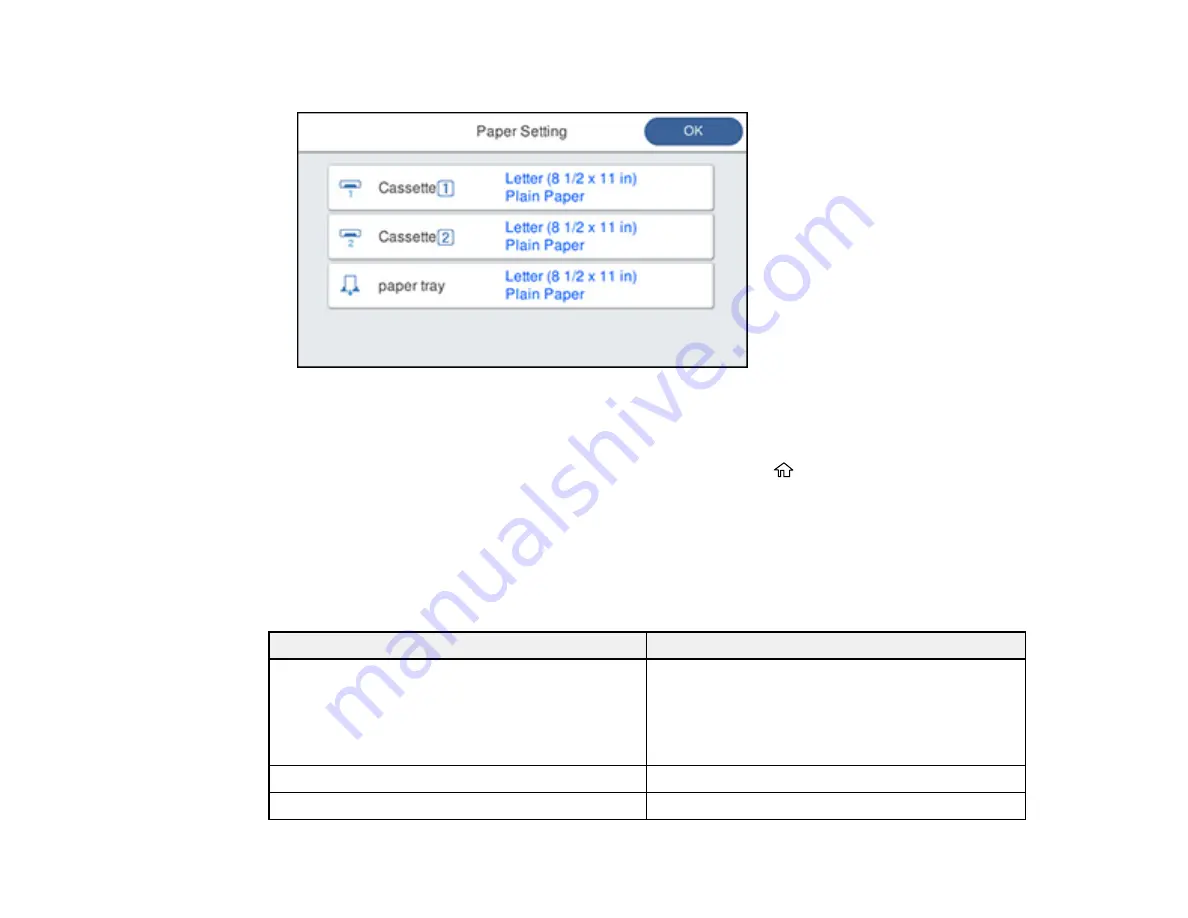
82
You see a screen like this:
2.
Select a paper source.
3.
Select the size and type of paper you loaded.
4.
Select the back arrow to select another paper source or press the
home button to return to the
Home screen.
Paper Type Settings - Control Panel
Parent topic:
Paper Type Settings - Control Panel
Select a
Paper Type
setting that matches the paper you loaded.
Paper type loaded
Paper Type setting
Plain paper
Epson Bright White Paper
Epson Bright White Premium Paper
Epson Multipurpose Plus Paper
Plain Paper
Letterhead paper
Letterhead
Recycled paper
Recycled
Summary of Contents for ET-5850U
Page 1: ...ET 5850U User s Guide ...
Page 2: ......
Page 159: ...159 You see an Epson Scan 2 window like this ...
Page 161: ...161 You see an Epson Scan 2 window like this ...
Page 177: ...177 You see a screen like this 2 Click the Save Settings tab ...
Page 182: ...182 You see this window ...
Page 278: ...278 Print Quality Adjustment ...
















































