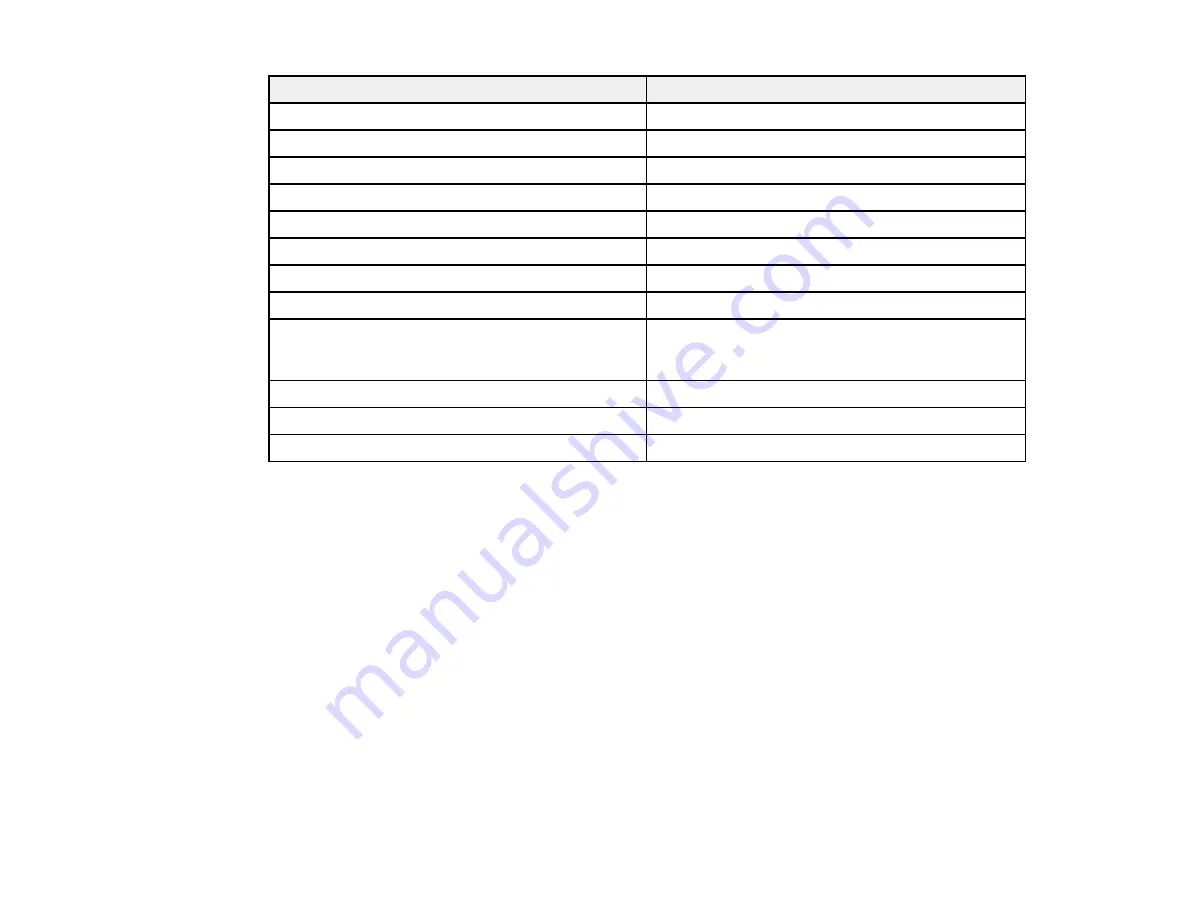
83
Paper type loaded
Paper Type setting
Colored paper
Color
Pre-printed paper
Preprinted
High-quality plain paper
High Quality Plain Paper
Envelopes
Envelope
Epson Ultra Premium Photo Paper Glossy
Ultra Glossy
Epson Premium Photo Paper Glossy
Prem. Glossy
Epson Photo Paper Glossy
Glossy
Epson Premium Photo Paper Semi-gloss
Prem. Semi-Gloss
Epson Presentation Paper Matte
Epson Premium Presentation Paper Matte
Prem. Matte
Thick paper (25 to 40 lb [91 to 150 g/m
2
])
Card Stock 1
Thick paper (40 to 53 lb [151 to 200 g/m
2
])
Card Stock 2
Thick paper (53 to 68 lb [201 to 256 g/m
2
])
Card Stock 3
Parent topic:
Selecting the Paper Settings for Each Source - Control Panel
Selecting Default Paper Settings - Administrator
As an administrator, you can adjust default paper settings that apply to all print jobs sent to the product.
Note:
These settings can be locked by an administrator. If you cannot access these settings, contact
your administrator for assistance.
Selecting the Default Printer Settings
Selecting the Universal Print Settings
Parent topic:
Selecting the Default Printer Settings
You can change default printer settings using the control panel on the product.
Summary of Contents for ET-5850U
Page 1: ...ET 5850U User s Guide ...
Page 2: ......
Page 159: ...159 You see an Epson Scan 2 window like this ...
Page 161: ...161 You see an Epson Scan 2 window like this ...
Page 177: ...177 You see a screen like this 2 Click the Save Settings tab ...
Page 182: ...182 You see this window ...
Page 278: ...278 Print Quality Adjustment ...
















































