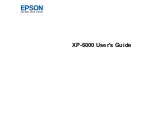5
Custom Color Correction Options - Windows............................................................................ 90
Image Options and Additional Settings - Windows.................................................................... 91
Header/Footer Settings - Windows ........................................................................................... 92
Selecting Page Setup Settings - Mac .......................................................................................... 111
Selecting Print Layout Options - Mac........................................................................................... 112
Selecting Double-sided Printing Settings - Mac........................................................................... 113
Summary of Contents for Expression Premium XP-6005
Page 1: ...XP 6000 User s Guide ...
Page 2: ......
Page 24: ...24 Product Parts Inside 1 Document cover 2 Scanner glass 3 Memory card slot ...
Page 57: ...57 1 Slide in the output tray 2 Open the front cover until it clicks ...
Page 131: ...131 You see an Epson Scan 2 window like this ...
Page 133: ...133 You see an Epson Scan 2 window like this ...
Page 135: ...135 You see this window ...
Page 183: ...183 1 Open the front cover 2 Raise the control panel ...