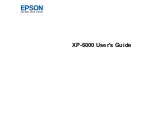7
Memory Card Types .................................................................................................................... 159
Memory Card File Specifications ................................................................................................. 160
Removing a Memory Card........................................................................................................... 160
Viewing and Printing Photos From the LCD Screen................................................................ 162
Memory Card or External USB Device Print Settings.............................................................. 165
Printing Photo Layouts from a Memory Card ............................................................................... 167
Printing ID Photos from a Memory Card ...................................................................................... 170
Printing Photos with a Template .................................................................................................. 172
Print Settings - Camera........................................................................................................... 180
Photo Adjustments - Camera .................................................................................................. 181
Connecting and Printing from a Camera...................................................................................... 182
Printing from a Camera Wirelessly .............................................................................................. 185
Printing Coloring Book Pages .......................................................................................................... 189
Printing Calendar Pages .................................................................................................................. 191
Printing Schedule Pages .................................................................................................................. 192
Printing Lined Paper, Graph Paper, and Music Sheets .................................................................... 193
Printing Personalized Note Paper .................................................................................................... 194
Summary of Contents for Expression Premium XP-6005
Page 1: ...XP 6000 User s Guide ...
Page 2: ......
Page 24: ...24 Product Parts Inside 1 Document cover 2 Scanner glass 3 Memory card slot ...
Page 57: ...57 1 Slide in the output tray 2 Open the front cover until it clicks ...
Page 131: ...131 You see an Epson Scan 2 window like this ...
Page 133: ...133 You see an Epson Scan 2 window like this ...
Page 135: ...135 You see this window ...
Page 183: ...183 1 Open the front cover 2 Raise the control panel ...