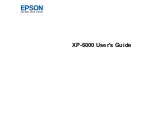9
Cleaning the Print Head Using the Product Control Panel ...................................................... 232
Cleaning the Print Head Using a Computer Utility................................................................... 233
Aligning the Print Head Using the Product Control Panel ................................................................. 236
Cleaning the Paper Guide ................................................................................................................ 237
Cleaning Your Product ..................................................................................................................... 239
Cleaning the Paper Rollers .............................................................................................................. 239
Cleaning the Print Head Path ........................................................................................................... 241
Transporting Your Product ............................................................................................................... 244
Checking for Software Updates........................................................................................................ 247
Product Status Messages ................................................................................................................ 248
Running a Product Check ................................................................................................................ 250
Resetting Control Panel Defaults ..................................................................................................... 251
Solving Setup Problems ................................................................................................................... 252
Product Cannot Connect to a Wireless Router or Access Point .................................................. 254
Network Software Cannot Find Product on a Network................................................................. 255
Product Does Not Appear in Mac Printer Window ....................................................................... 256
Cannot Print Over a Network ....................................................................................................... 257
Cannot Scan Over a Network ...................................................................................................... 258
Paper Feeding Problems............................................................................................................. 260
Paper Jam Problems in the Paper Cassette ................................................................................ 261
Paper Jam Problems Inside the Product ..................................................................................... 263
Paper Jam Problems in the Rear Cover ...................................................................................... 265
Paper Ejection Problems ............................................................................................................. 266
Summary of Contents for Expression Premium XP-6005
Page 1: ...XP 6000 User s Guide ...
Page 2: ......
Page 24: ...24 Product Parts Inside 1 Document cover 2 Scanner glass 3 Memory card slot ...
Page 57: ...57 1 Slide in the output tray 2 Open the front cover until it clicks ...
Page 131: ...131 You see an Epson Scan 2 window like this ...
Page 133: ...133 You see an Epson Scan 2 window like this ...
Page 135: ...135 You see this window ...
Page 183: ...183 1 Open the front cover 2 Raise the control panel ...