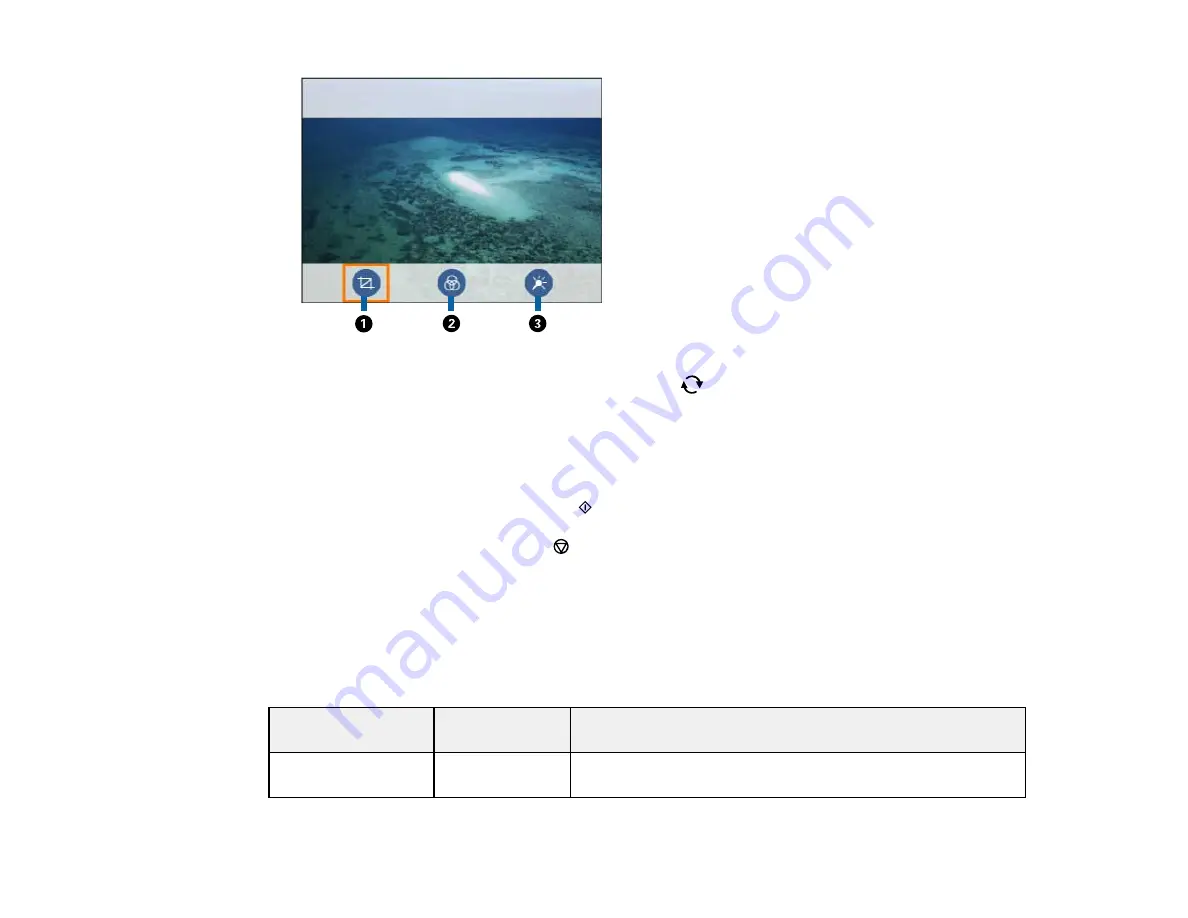
165
1
Adjusts the cropping area. Press the arrow buttons to move the cropping area. Press the
+
or
–
button to change the frame size. Press the
reset button to rotate the frame.
2
Applies a sepia or monochrome filter to the photo.
3
Lets you adjust brightness, sharpness, and saturation if necessary.
11. For each image, press the
+
or
–
button to change the number of copies as necessary.
12. When you are ready to print, press the
start button.
Note:
To cancel printing, press the
stop button.
Parent topic:
Memory Card or External USB Device Print Settings
Select the options you want to use when printing photos displayed on the LCD screen.
Note:
Not all options or settings may be available, depending on other settings.
Print settings
Available
options
Description
Paper Size
Various paper
sizes
Indicates the size of paper you have loaded
Summary of Contents for Expression Premium XP-6005
Page 1: ...XP 6000 User s Guide ...
Page 2: ......
Page 24: ...24 Product Parts Inside 1 Document cover 2 Scanner glass 3 Memory card slot ...
Page 57: ...57 1 Slide in the output tray 2 Open the front cover until it clicks ...
Page 131: ...131 You see an Epson Scan 2 window like this ...
Page 133: ...133 You see an Epson Scan 2 window like this ...
Page 135: ...135 You see this window ...
Page 183: ...183 1 Open the front cover 2 Raise the control panel ...
















































