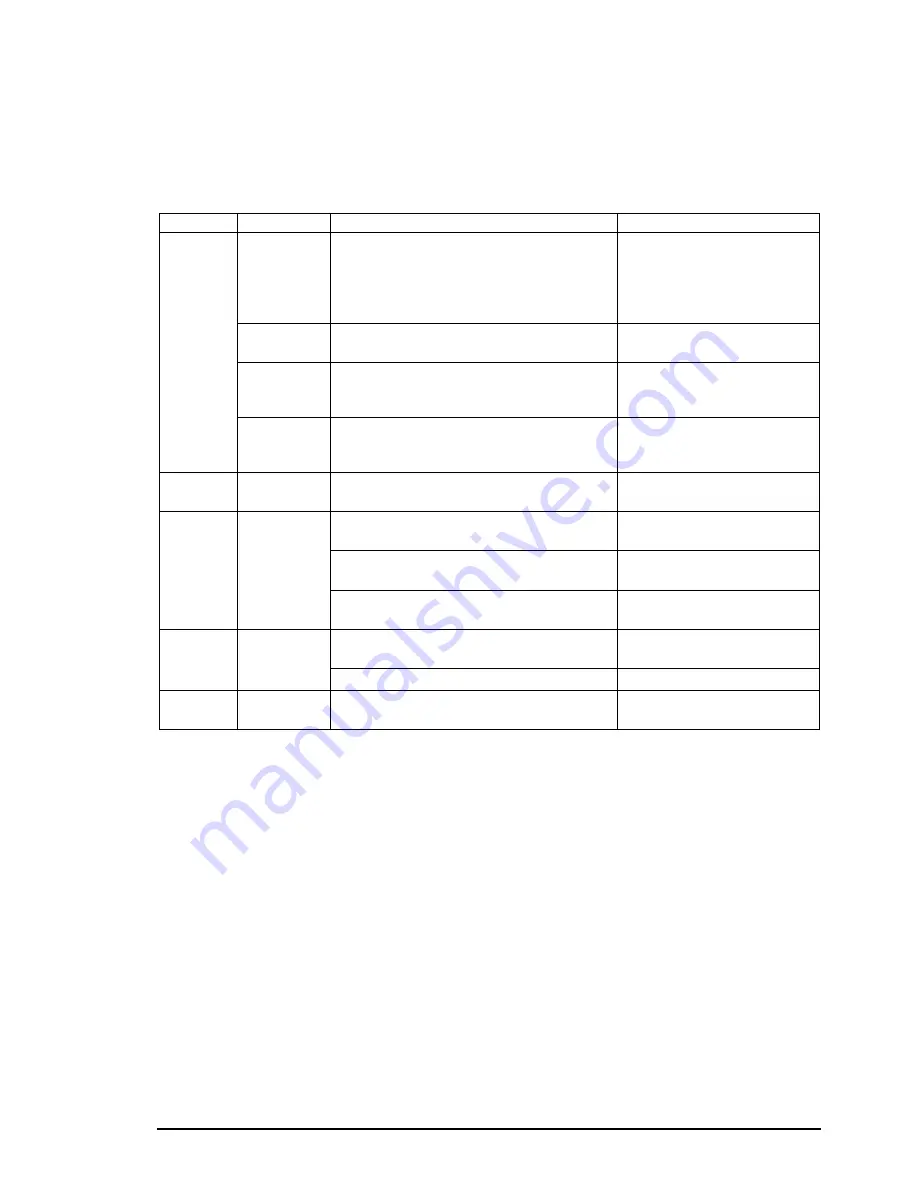
DISASSEMBLY AND ASSEMBLY
Rev. A
3-3
3.1.4 Service Checks After Repair
Before returning the scanner after service, use the check list in Table 3-3, which provides a record to
make servicing and shipping more efficient.
Category
Component Item to check
Is Check required?
Operation Lamp
At the operate switch turns on without
film carrier / APS holder, could you see
the lamp turns on from the entrance of
the film carrier window of the front
cover?
1
Checked
1
Not
necessary
Engine
At the operate switch turns on, could you
hear any mechanical movement sound?
1
Checked
1
Not
necessary
Carrier table
unit function
When insert the film carrier during turns
on, does the carrier is loaded
automatically?
1
Checked
1
Not
necessary
Image frame
reading
Can the scanner read the image frame
exactly with using the attached utility
program?
1
Checked
1
Not
necessary
Grade-up ROM
version
What it the ROM version up-dated?
1
Checked
1
Not
necessary
Cleaning
Do you clean the reflective mirror on the
optical unit?
1
Checked
1
Not
necessary
Is any dust removed from the inside of
the scanner?
1
Checked
1
Not
necessary
Is the exterior housing clean?
1
Checked
1
Not
necessary
Return to
Is the operate switch turned off?
1
Checked
1
Not
necessary
customer
Is the film carrier / APS holder removed?
1
Checked
1
Not necessary
Attached
goods
Attachments (power cord, film carrier,
etc.) are inserted?
1
Checked
1
Not
necessary
Table 3-2. Inspection Check List for the Repaired Scanner
Summary of Contents for FILMSCAN 200
Page 1: ...EPSON FILM SCANNER FilmScan 200 SERVICE MANUAL SEIKO EPSON CORPORATION 4007375 ...
Page 5: ...v REVISION SHEET Revision Issued Data Contents Rev A FEBRUARY 28 1997 First issue ...
Page 8: ...EPSON SEIKO EPSON CORPORATION ...
Page 75: ...CHAPTER 4 ADJUSTMENT No adjustment is required in this product ...
Page 85: ...CHAPTER 6 MAINTENENCE 6 1 MAINTENENCE 6 1 6 2 LUBRICATION 6 1 ...
Page 86: ...APPENDIX A 1 CONNECTOR PIN ASSIGNMENTS 1 A 2 EXPLOED DIAGRAM 8 ...
Page 88: ...FilmScan 200 Rev A A 2 Figure A 2 Cable Connection SCSI Model ...
Page 95: ...APPENDIX Rev A A 9 Figure A 4 FilmScan 200 Bi D Model Exploded Diagram 2 2 ...
Page 96: ...FilmScan 200 Rev A A 10 Figure A 5 FilmScan 200 SCSI Model Exploded Diagram 1 2 ...
Page 97: ...APPENDIX Rev A A 11 Figure A 6 FilmScan 200 SCSI Model Exploded Diagram 2 2 ...
Page 98: ...FilmScan 200 Rev A A 12 Figure A 7 APS Holder option Exploded Diagram ...
Page 100: ...FilmScan 200 Rev A 6 2 Shaft 1 G 36 1 G 36 Figure 6 1 Lubrication Points ...
















































