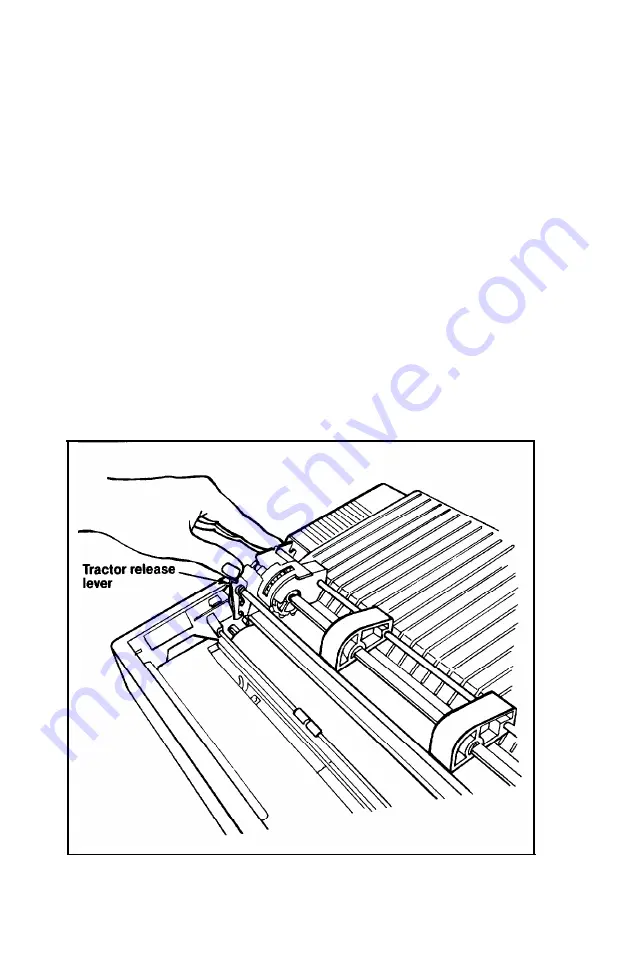
Appendix B
Loading Single-sheet Paper in the
FX-286
Although the FX-286 is delivered with a tractor feed unit already
installed, there may be times when you will want to print on single-
sheet paper rather than continuous form.
Removing the Tractor Unit
Removing the installed tractor unit is easy. Simply push back on the
tractor release levers as shown in Figure
B-1,
tilt the unit back, and lift
it off the printer.
Figure B-1. Removing the tractor unit
B-1
Summary of Contents for FX-286 - Impact Printer
Page 1: ......
Page 2: ......
Page 35: ......
Page 40: ...2 4 ...
Page 48: ...3 8 ...
Page 56: ...4 8 ...
Page 91: ...6 16 ...
Page 118: ...C 10 ...
Page 133: ...Epson Mode Commands G 5 ...
Page 134: ...G 6 ...
Page 166: ...H 4 ...
Page 173: ...International Character Width Table Roman characters Italic characters I 7 ...
Page 174: ...I 8 ...
Page 180: ...J 6 ...
Page 181: ...IBM Proprinter Mode Commands J 7 ...
Page 182: ...J 8 ...
Page 202: ...J 28 ...
Page 208: ...K 6 ...
Page 216: ......
Page 220: ...IBM Mode See Appendix J for detailed explanations of codes Character Width Pitch ...
Page 221: ...Notes ...
Page 223: ......
















































