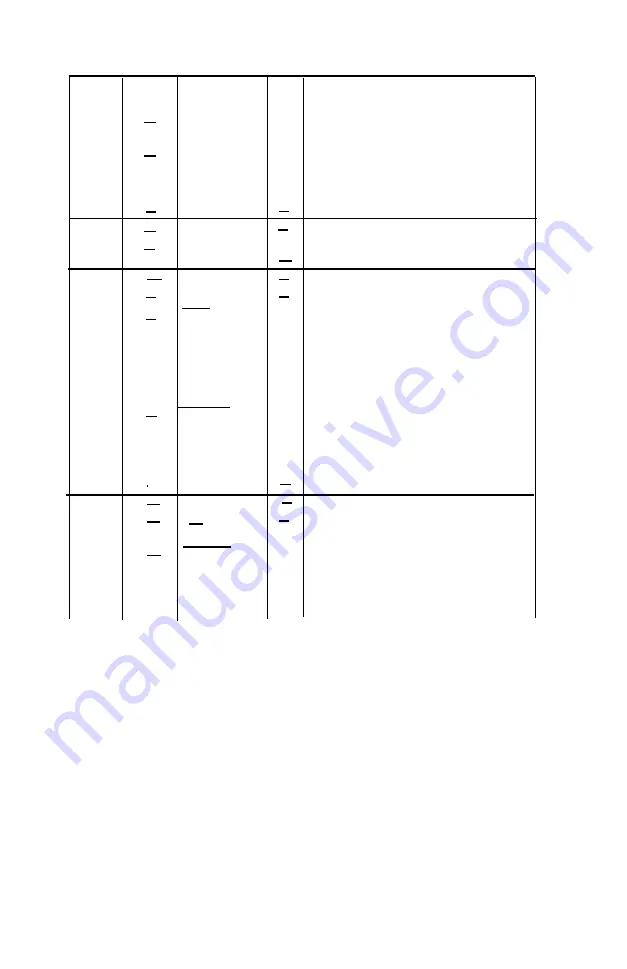
Table E-1, continued
Signal
Return
Pin
Pin
Signal
Direc-
tion
13
SLCT
OUT
14
AUTO FEED
XT
IN
15
NC
16
OV
17
CHASSIS
GND
18
NC
19 - 30
GND
31
INIT
IN
32
ERROR
OUT
33
GND
34
NC
35
36
SLCT IN
IN
Description
Pullled up to + 5 volts through 3.3K
ohm resistance.
When this signal is LOW, the paper is
automatically fed 1 line after printing.
The signal level can be fixed to this by
setting DIP switch 2-4 to ON.)
Unused.
Logic ground level.
Printer’s chassis ground, which is
isolated from the logic ground.
Unused.
Twisted-pair return signal ground level.
When this level becomes LOW, the
printer controller is reset to its power-
up state and the print buffer is
cleared. This level is usually HIGH; its
pulse width must be more than 50
microseconds at the receiving
terminal.
This level becomes LOW when the
printer is in:
1) Paper-end state.
2) Off line.
3) Error state.
Same as for Pins 19 - 30.
Unused.
Pulled up to + 5V through 3.3K ohm
resistance.
The DC1/DC3 code is valid only when
this signal is “HIGH”. (Internal fixing
can be carried out with DIP switch pin
2-1. The level of this signal is factory-
set to “LOW”.)
Notes:
1. The column heading “Direction” refers to the direction of signal
flow as viewed from the printer.
2. “Return” denotes the twisted-pair return, to be connected at signal
ground level. For the interface wiring, be sure to use a twisted-pair
cable for each signal and to complete the connection on the return
side. To prevent noise, these cables should be shielded and con-
nected to the chassis of the host computer or the printer but not at
both ends.
3. All interface conditions are based on TTL level. Both the rise and
the fall times of each signal must be less than 0.2 microseconds.
E-2
Summary of Contents for FX-286 - Impact Printer
Page 1: ......
Page 2: ......
Page 35: ......
Page 40: ...2 4 ...
Page 48: ...3 8 ...
Page 56: ...4 8 ...
Page 91: ...6 16 ...
Page 118: ...C 10 ...
Page 133: ...Epson Mode Commands G 5 ...
Page 134: ...G 6 ...
Page 166: ...H 4 ...
Page 173: ...International Character Width Table Roman characters Italic characters I 7 ...
Page 174: ...I 8 ...
Page 180: ...J 6 ...
Page 181: ...IBM Proprinter Mode Commands J 7 ...
Page 182: ...J 8 ...
Page 202: ...J 28 ...
Page 208: ...K 6 ...
Page 216: ......
Page 220: ...IBM Mode See Appendix J for detailed explanations of codes Character Width Pitch ...
Page 221: ...Notes ...
Page 223: ......
















































