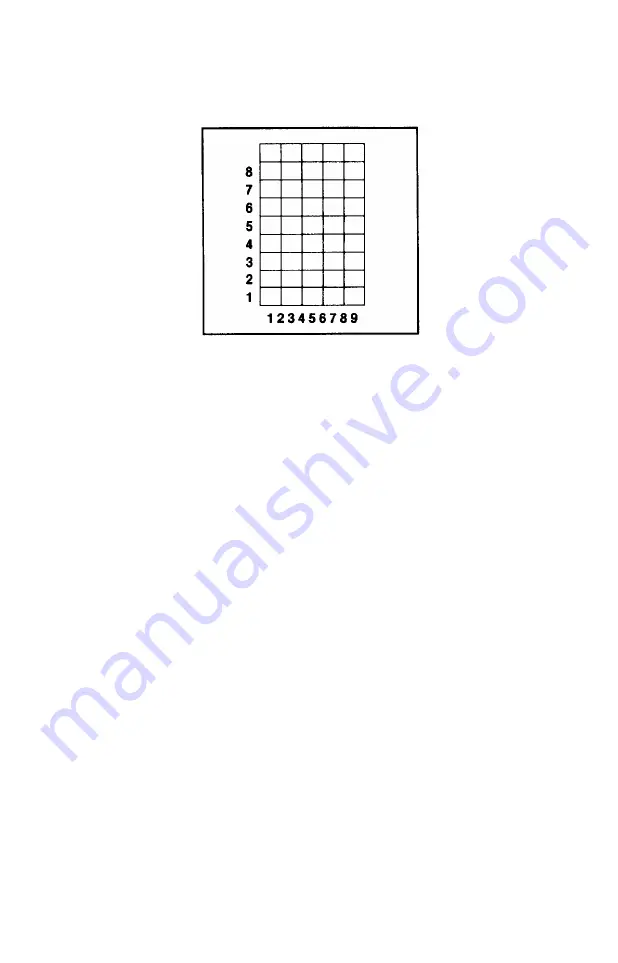
If you want to put dots in the bottom row, change the number in
line
190 from 128
to 0. Then the usable rows will be as shown in Figure
7-5.
Figure 7-5. Using the bottom eight rows
Definition program 2
Once the character looks right, type in the next program. The pro-
gram as listed creates the symbol for Mercury, but you can use it for
any character you create if you make one or two changes explained
after the program listing.
NEW
100 LPRINT CHR$(27) ":"CHR$(0)CHR$(0)CHR$(0);
110 LPRINT CHR$(27)"%"CHR$(l)CHR$(0);
120 LPRINT CHR$(27)"&"CHR$(0)CHR$(60)CHR$(60);
130 LPRINT cHR$(128);
140 FOR X=1 TO 9
150 READ R
160 LPRINT CHR$(R);: NEXT X
170 LPRINT CHR$(0)CHR$(0);
200
DATA
0,80,170,0,47,0,170,80,0
300
END
7-6
Summary of Contents for FX-286 - Impact Printer
Page 1: ......
Page 2: ......
Page 35: ......
Page 40: ...2 4 ...
Page 48: ...3 8 ...
Page 56: ...4 8 ...
Page 91: ...6 16 ...
Page 118: ...C 10 ...
Page 133: ...Epson Mode Commands G 5 ...
Page 134: ...G 6 ...
Page 166: ...H 4 ...
Page 173: ...International Character Width Table Roman characters Italic characters I 7 ...
Page 174: ...I 8 ...
Page 180: ...J 6 ...
Page 181: ...IBM Proprinter Mode Commands J 7 ...
Page 182: ...J 8 ...
Page 202: ...J 28 ...
Page 208: ...K 6 ...
Page 216: ......
Page 220: ...IBM Mode See Appendix J for detailed explanations of codes Character Width Pitch ...
Page 221: ...Notes ...
Page 223: ......
















































