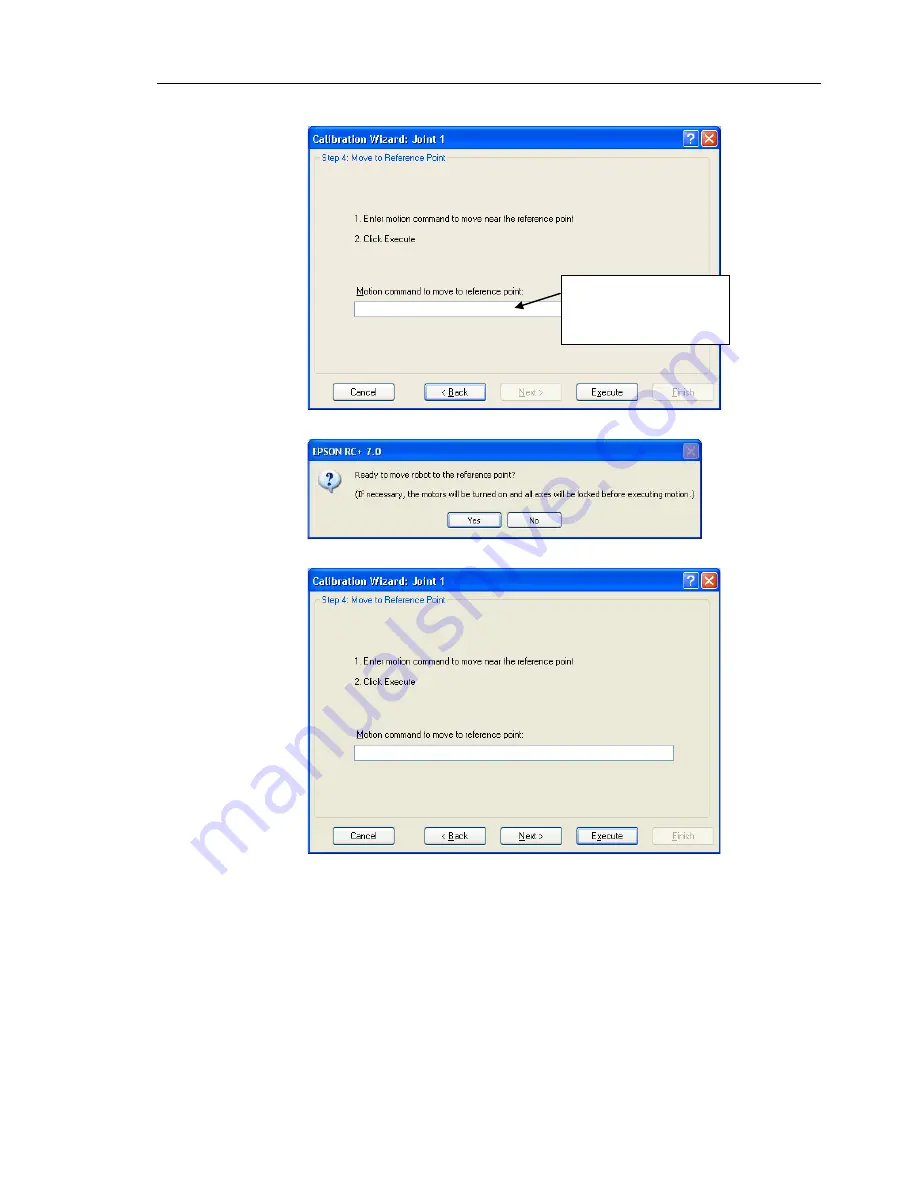
Maintenance 13. Calibration
G6 Rev.21
189
(10)
The manipulator moves to the reference point. Click the <Execute> button.
Input
JUMP P0:z(0)
.
↑
Point selected in step (6)
(11)
Confirm the message and click the <Yes> button.
(12)
After the manipulator moves to the reference point, click the <Next> button.
JUMP P0:z(0)
Summary of Contents for G6 series
Page 1: ...Rev 21 EM183R3621F SCARA ROBOT G6 series MANIPULATOR MANUAL ...
Page 2: ...MANIPULATOR MANUAL G6 series Rev 21 ...
Page 8: ...vi G6 Rev 21 ...
Page 14: ......
Page 94: ......
Page 216: ...Maintenance 14 Maintenance Parts List 204 G6 Rev 21 ...







































