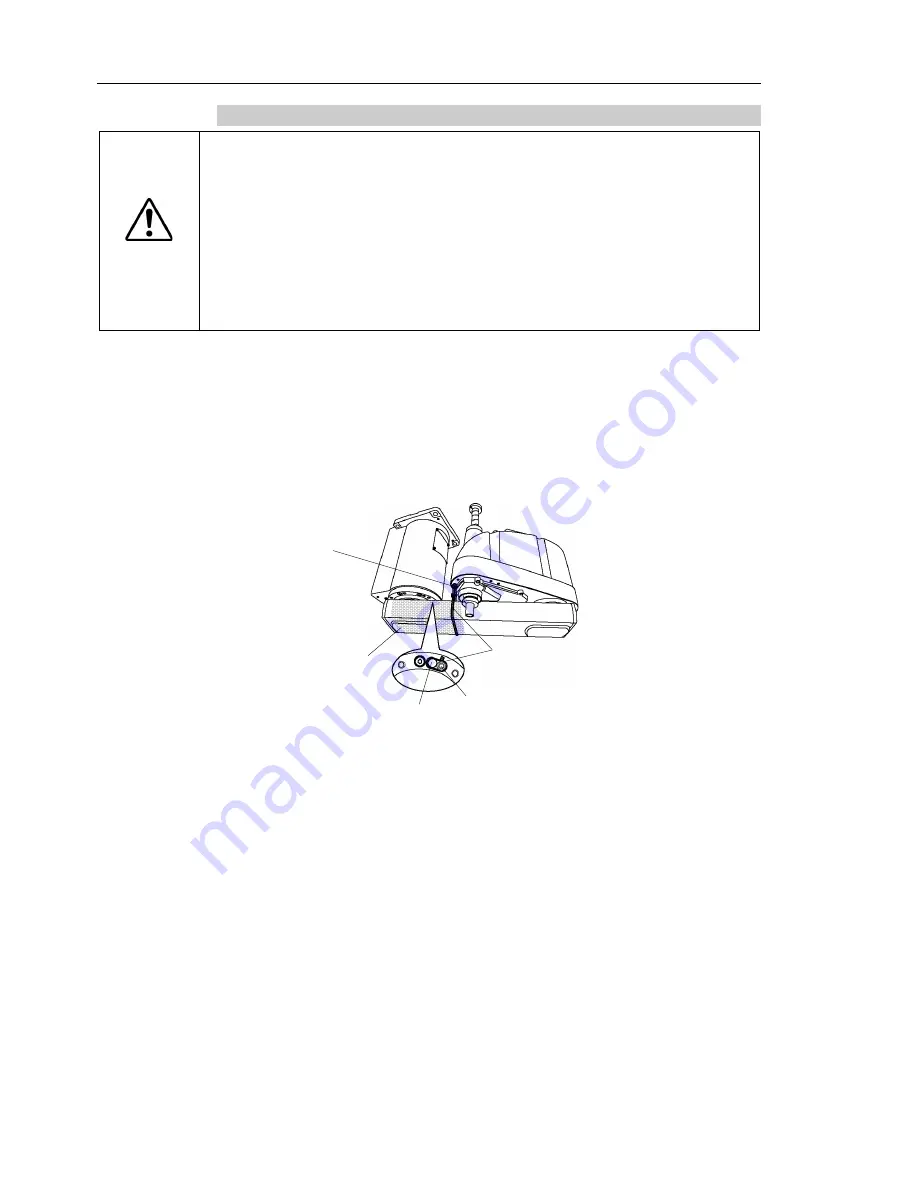
Setup & Operation 3. Environments and Installation
58
G6 Rev.21
3.8.4 Ceiling Mounting
WARNING
■
Install or relocate the Ceiling Mounting Manipulator with two or more people.
The Manipulator weights are as follows. Be careful not to get hands, fingers, or
feet caught and/or have equipment damaged by a fall of the Manipulator.
G6-45**R : Approximately 27 kg: 60 lb.
G6-55**R : Approximately 27 kg: 60 lb.
G6-65**R : Approximately 28 kg: 62 lb.
■
When removing the Manipulator from the ceiling, support the Manipulator, and
then remove the anchor bolts. Removing the anchor bolts without supporting is
extremely hazardous and may result in fall of the Manipulator.
(1)
Turn OFF the power on all devices and unplug the cables.
Remove the mechanical stops if using them to limit the motion range of Joints #1 and
#2. For details on the motion range, refer to
Setup & Operation: 5.2 Motion Range
Setting by Mechanical Stops
.
(2)
Cover the arm with a sheet so that the arm will not be damaged.
Refer to the figure below and bind the shaft and arm retaining bracket on the base.
Sheet
Arm mounting bolt
Bolt for Arm #1 mechanical stop
Bolt
: M4
×
15
Washer
: M5
Wire tie
Example of Arm Retaining Posture
(3)
Hold the bottom of Arm #1 by hand to unscrew the anchor bolts. Then, remove the
Manipulator from the ceiling.
NOTE
Summary of Contents for G6 series
Page 1: ...Rev 21 EM183R3621F SCARA ROBOT G6 series MANIPULATOR MANUAL ...
Page 2: ...MANIPULATOR MANUAL G6 series Rev 21 ...
Page 8: ...vi G6 Rev 21 ...
Page 14: ......
Page 94: ......
Page 216: ...Maintenance 14 Maintenance Parts List 204 G6 Rev 21 ...
















































