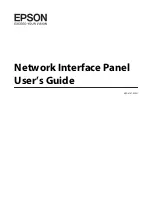22
Setting Up Your Scanner
Using IEEE 1394 to Connect Your Scanner
The optional IEEE 1394 interface board (B808342) offers high-speed data transfer
and flexible connectivity for your scanner. It supports a peak data transfer rate of
400 Mbps. Interface cables can be connected and disconnected without turning off
the scanner or your computer. You can connect multiple IEEE 1394 devices
simultaneously in either a daisy-chain or tree configuration.
You must be running a Windows Me or Windows 2000 system with a
built-in IEEE 1394 port or an IEEE 1394 adapter to use an IEEE 1394
connection.
Installing the IEEE 1394 Interface Board
To use your scanner as an IEEE 1394 device, you need to install the optional IEEE
1394 interface board.
1. Turn off the scanner. Unplug any power cords, then disconnect all cables from
the back of your scanner.
2. Use a cross-head screwdriver to remove the two screws securing the shield plate to
the optional interface slot (located above the two SCSI ports) then remove the
plate. Be sure to keep the screws in case you need to re-install the shield plate later.
Summary of Contents for G650B
Page 1: ...Color Scanner User s Guide ...
Page 8: ...viii Contents ...
Page 85: ...Scanning With the ISIS Driver 77 ...