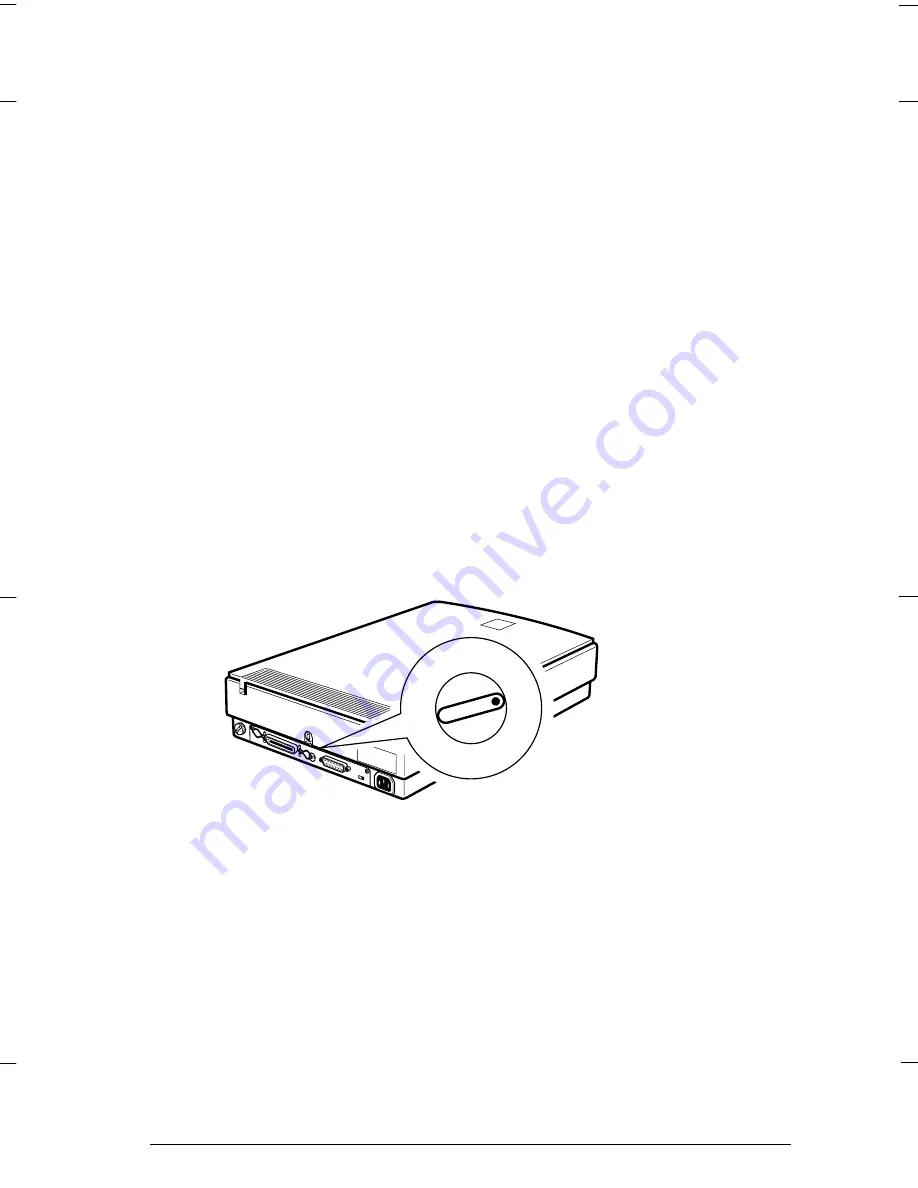
SCSI Cables
Before purchasing a SCSI cable or setting up your SCSI daisy
chain, be sure your SCSI cable(s) has the right combination of
50-pin and 25-pin connectors. The combination you need varies
depending on the maker of your SCSI device and SCSI
interface board.
SCSI ID
and
terminator
Each device has a SCSI ID number: the computer is usually
number 7, and each of the other devices must have a different
number between 0 and 6. Also, the first device and the last
device in the chain (not including the computer) must have
a terminator. No other device can have a terminator or if a
terminator does exist, it must be turned off.
Setting the SCSI ID number
The scanner’s default SCSI ID number is 2.
If you add the scanner to a system in which one of your SCSI
devices already has a SCSI ID of 2, change the ID number of the
scanner to an unused number. See the table on the next page as
a guide.
0
1
2
3
4
5
6
7
*
ON
SW
SCSI
SCSI
0
1
2
3
4
5
6
7
*
The SCSI ID rotary switch
is located at the rear of
the scanner.
05
R
GT-5500 Rev.C
A5 size
Chapter 1
July-18-97
Pass 0, DR
Setting Up the Scanner
1-7
















































