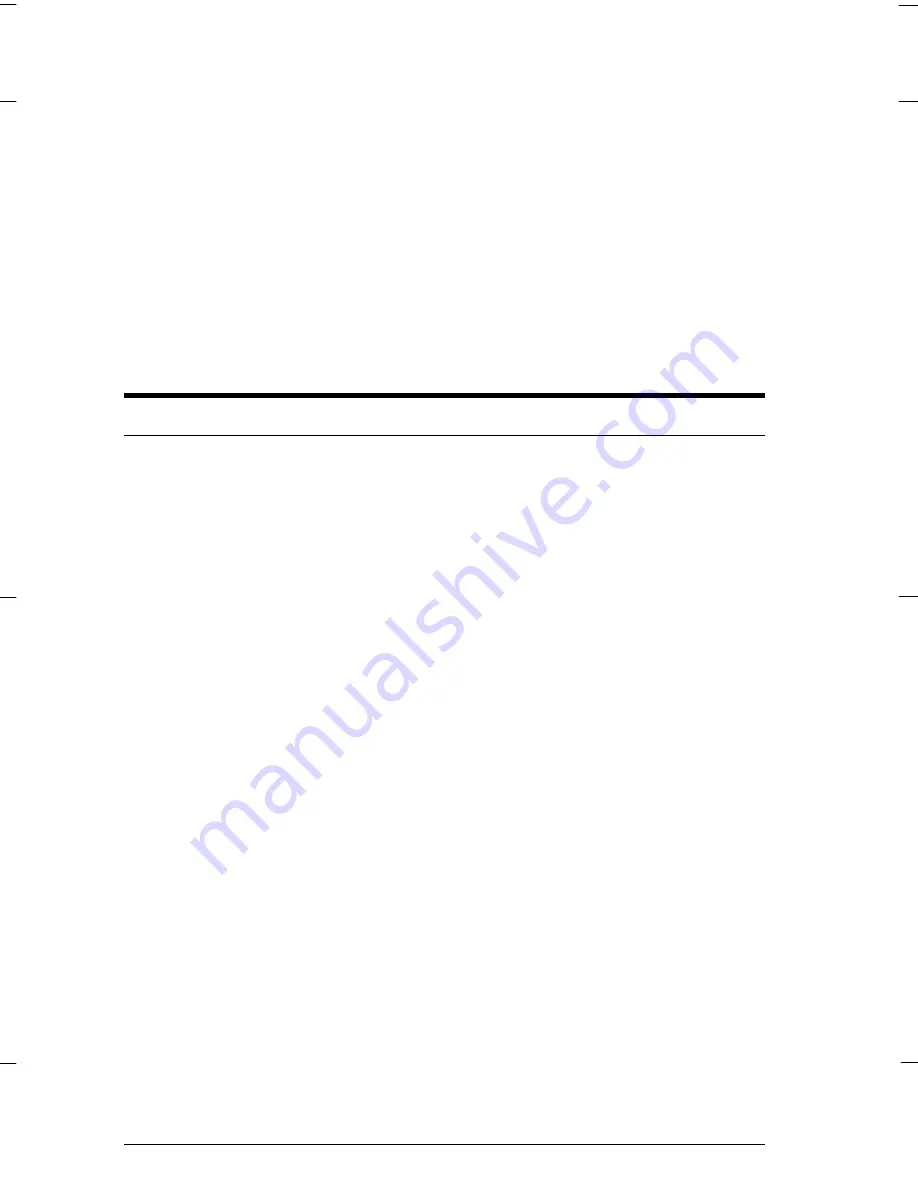
Make sure that you have selected the correct interface port and
settings with your software. Also make sure the interface board
in your computer is properly installed.
Make sure that the terminator and SCSI ID are correctly set up.
See page 1-7.
If you have other expansion boards in your computer, make
sure that they are not interfering with the interrupt setting of
the interface board for your scanner. (See your computer
manual.)
The scanner software does not work properly.
Be sure you have correctly installed your software.
Make sure that your computer system meets the requirements,
such as the operating system version, specified for your
software.
Confirm that the computer has enough memory for your
software. If your computer has many device drivers, or if you
are running other software at the same time, or are using
RAM-resident programs, the computer may not have enough
memory left. (See your software and computer manuals.)
L
GT-5500 Rev.C
A5 size
Chapter 3
July-18-96
Pass 0, DR
3-6
Maintenance and Troubleshooting
















































