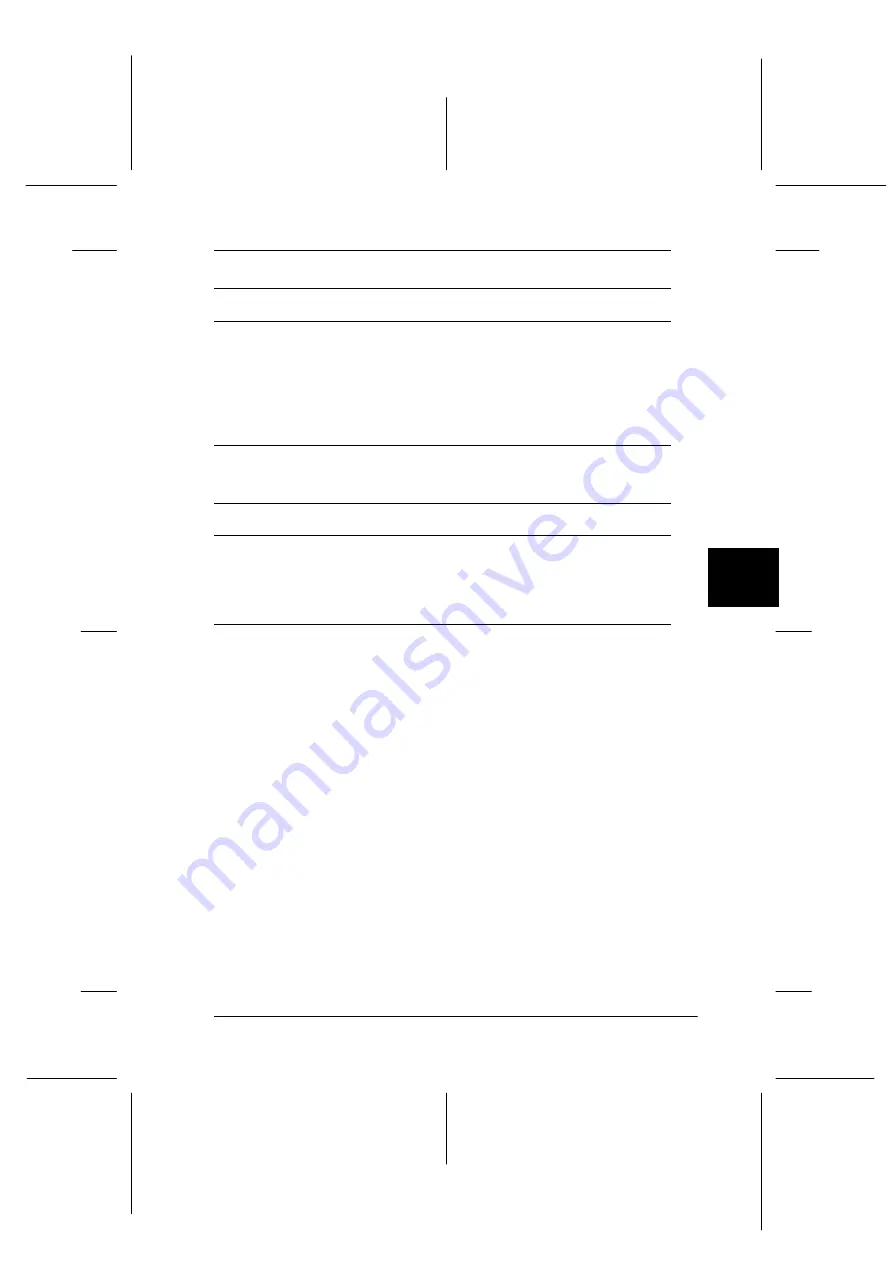
6
Maintenance and Troubleshooting
6-13
R4C449
Rev. C
A5 size
CHAP6.FM
12/2/99
Pass 3
R
Proof Sign-off:
tanto name
SEI Y.Takasaki M.Fujimori
leader name M.Fujimori
editor name
SEI M.Kauppi
The printed image is larger or smaller than the original.
Cause
What to do
Printed size was judged
using the monitor image.
The image settings of your software
determine the size of the printed
image. Do not use the size of the
monitor image to judge the printed
size.
Scanned images cannot be printed or come out garbled
when printed.
Cause
What to do
Printer is not connected
or set up properly, or
maintenance is
necessary.
Make sure your printer is properly
connected to the computer, correctly
set up, and maintained. See your
printer manual for details.
Software is not installed
properly.
Check that your software is properly
installed and set up for your printer.
See your software manual.
















































