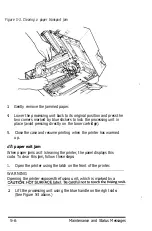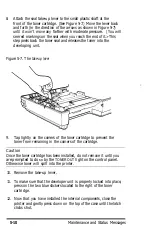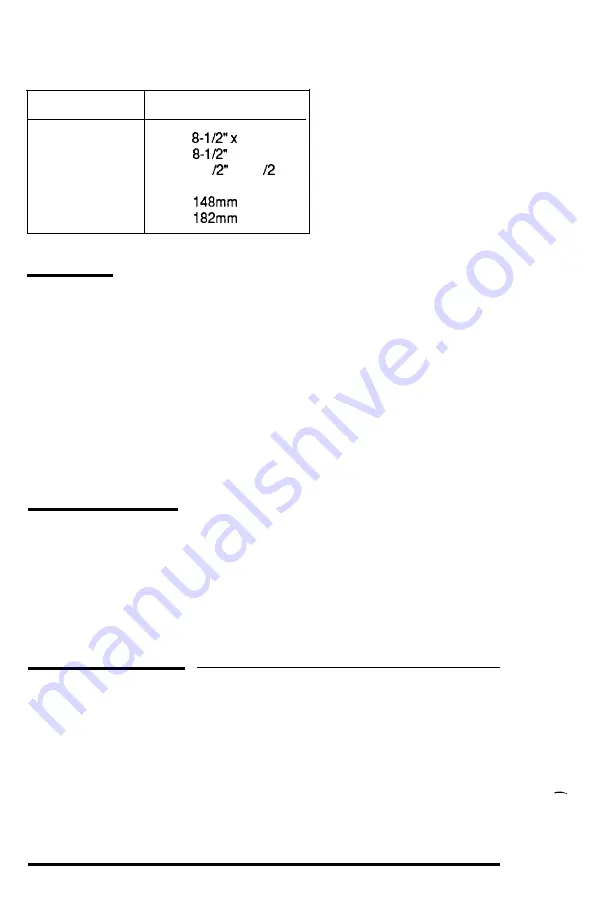
Table 4-1. Standard paper sizes
Size
Dimensions
Letter
Legal
Half Letter
A4 (metric)
A5 (metric)
B5 (metric)
11”
x 14
5-l
x 8-l
21 Omm x 297mm
x 21 Omm
x 257mm
Choosing a Standard Paper Size
You will probably use one paper size most of the time. For your
convenience, set the DIP switches (described in Chapter 2) so that the
GQ-3500 starts out ready for your usual paper size.
-
When you change the size of paper in the paper tray, use
SelecType to select the new paper size, as described in Chapter 3. All
of the paper sizes listed in Table 4-1 are on the control panel menu, as
well as a size called other. Select
other
if you are using an unusual
paper size, such as that for envelopes.
Loading the Paper Tray
The paper feed tray holds up to 150 sheets of paper. Follow the
instructions in Step 6 in Chapter 1 to load paper in the tray.
If you have changed the paper size, select the new paper size from
the control panel with SelecType, as described in Chapter 3.
Hand-Feeding Paper
If you want to print envelopes, labels, heavy paper, or other
special papers, you must hand-feed them or feed them one at a time
through the paper tray. Hand-feeding special papers or envelopes is
easy with the GQ-3500. You do not have to remove the paper in the
paper tray; just follow these steps:
4-4
Paper
Summary of Contents for GQ-3500
Page 2: ...EPSON G Q 3 5 0 0 User s Manual ...
Page 36: ......
Page 160: ...EPSON G Q 3 5 0 0 Quick Reference ...