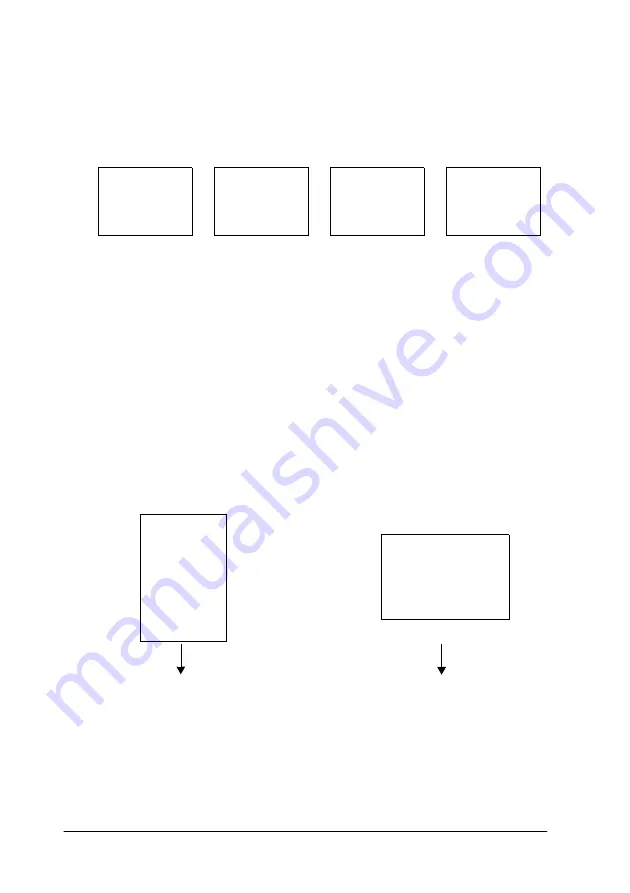
6-12
Options
When you set a stack of document in direction 2
In the PageManager dialog box, the scanned images appear as
shown below.
1. In the PageManager dialog box, select the
All
check box from
Select Images
. This highlights the border of all images in
red.
2. Select
90°
from
Rotate Images
and click
Done
.
If you want to reset the rotation, click
Back to Original
.
Images produced by double-sided scanning
1
2
3
4
Recommended Orientation
document
feeding direction
intake
intake
2
1
A
A
Summary of Contents for GT-10000+
Page 3: ...ii ...
Page 7: ...vi ...
Page 19: ...1 10 Getting to Know Your Scanner ...
Page 89: ...5 14 Using the Start Button ...














































