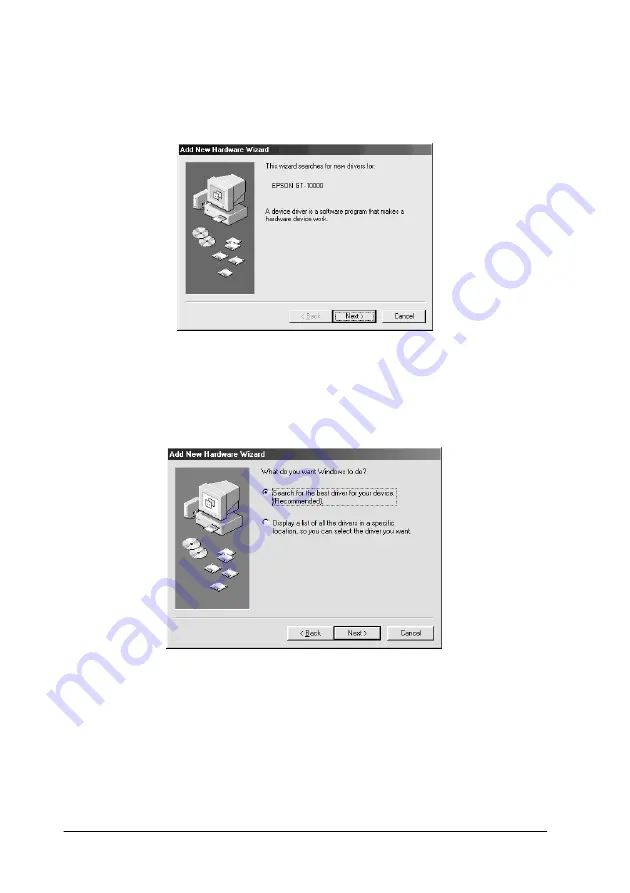
3-4
Installing the Software
3. When a dialog box similar to the one shown below appears,
insert the scanner software CD in the CD-ROM drive, then
click
Next
.
4. Select the
Search for the best driver for your device
option
(for Windows 98) or the
Search for a suitable driver for my
device
option (for Windows 2000), then click
Next
.
5. Make sure only the
Specify a location
check box is selected,
then proceed to step 6 (for Windows 98 users) or click
Next
(for Windows 2000 users) before proceeding to step 6.
Summary of Contents for GT-10000+
Page 3: ...ii ...
Page 7: ...vi ...
Page 19: ...1 10 Getting to Know Your Scanner ...
Page 89: ...5 14 Using the Start Button ...
















































