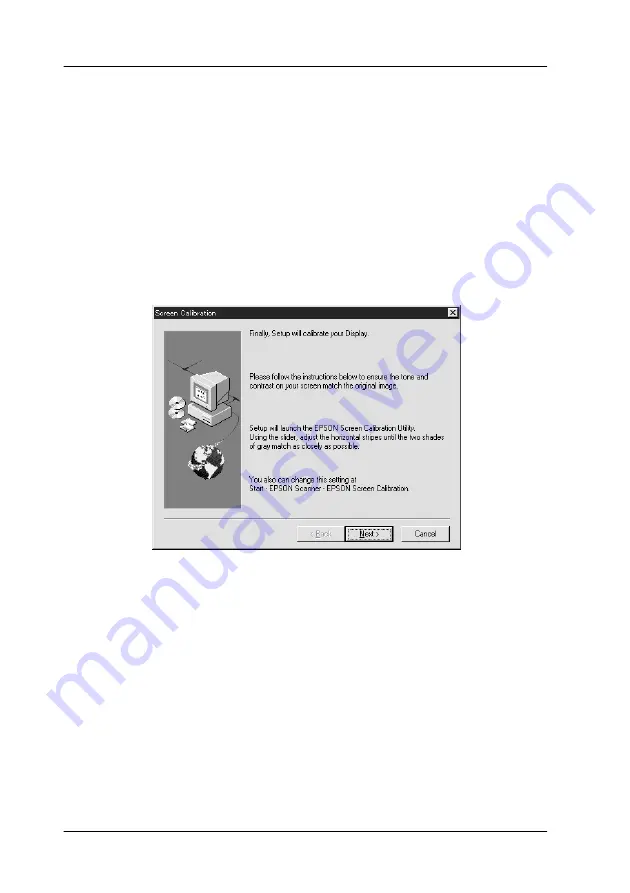
3-16
Installing the Software
Calibrating Your Screen
You must calibrate your screen and the scanner to reproduce
images identical to the originals.
Note for Windows 98 and 2000 users:
There is no introductory Screen Calibration dialog for Windows 98 and
2000. Start from step 2 below to calibrate your screen.
During the EPSON scanner software installation, the following
dialog box appears.
1. Click
Next
.
2. In a dialog box similar to the one shown below, move the
slider to the right or left until the two shades of the gray
horizontal stripes match.
Summary of Contents for GT-10000+
Page 3: ...ii ...
Page 7: ...vi ...
Page 19: ...1 10 Getting to Know Your Scanner ...
Page 89: ...5 14 Using the Start Button ...
















































