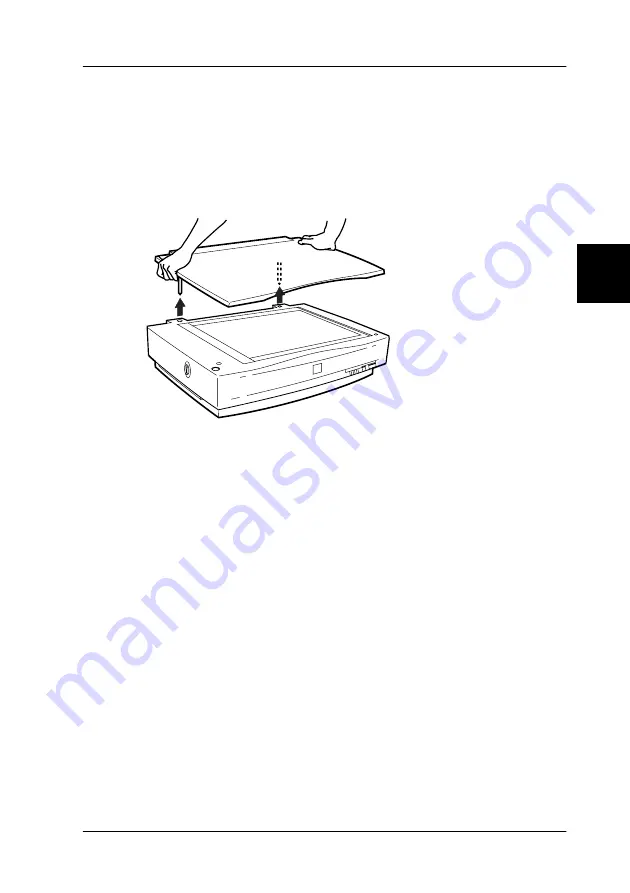
4
Using Your Scanner
4-5
Removing the Cover for Thick or Large
Documents
For thick documents or other materials, you can remove the
document cover. To do this, hold the back of the document cover
behind the hinge and lift straight up.
Note:
When scanning with the cover removed, do not leave any area of the
document table exposed to prevent interference from external light.
c
Caution:
Do not force the cover off the scanner or lift the cover from in
front of the cover hinge. Doing so can cause damage to the cover.
Hold the back of the
document cover and
lift straight up.
Summary of Contents for GT-10000+
Page 3: ...ii ...
Page 7: ...vi ...
Page 19: ...1 10 Getting to Know Your Scanner ...
Page 89: ...5 14 Using the Start Button ...
















































