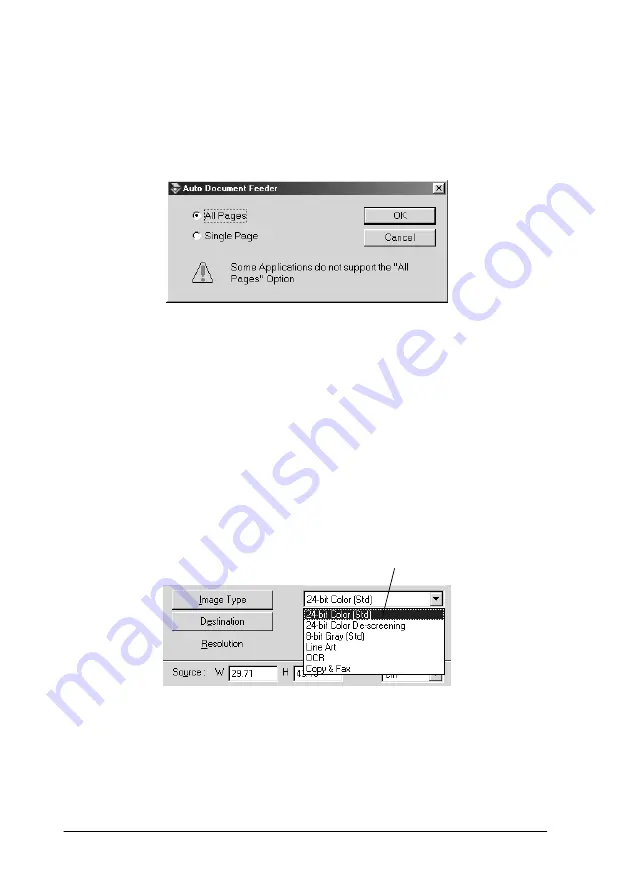
4-10
Using Your Scanner
Multi-page support with Automatic Document Feeder
If you select
ADF-Single-sided
or
ADF-Double-sided
as the
Document Source and click the
Scan
button, the following
dialog box appears.
If you select
Single Page
, only one page is fed from the Automatic
Document Feeder and scanned.
If you select
All Pages
(default), all the pages are fed from the
Automatic Document Feeder and are scanned. Depending on
your application, the All Pages option may not work correctly.
Image Type
Use the Image Type list to select the type of image to be scanned.
The Image Type list provides the following predefined settings.
Click the arrows on the right to view all of the available settings:
Image Type list
(predefined settings)
Summary of Contents for GT-10000+
Page 3: ...ii ...
Page 7: ...vi ...
Page 19: ...1 10 Getting to Know Your Scanner ...
Page 89: ...5 14 Using the Start Button ...
















































