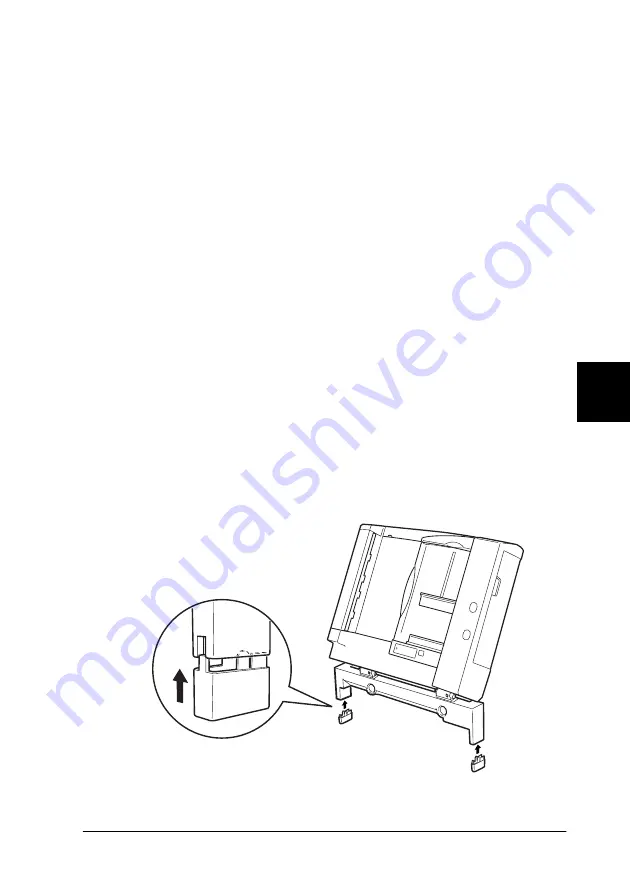
6
Options
6-3
Installing the Automatic Document Feeder
Before installing the Automatic Document Feeder, be aware that:
❏
The Automatic Document Feeder is heavy, so you may need
to have someone help you lift it.
❏
The Automatic Document Feeder is large, so you should clear
sufficient space around the scanner.
Follow the steps below to install the Automatic Document Feeder
on your EPSON scanner.
1. Make sure your scanner is turned off, and then unplug the
scanner's power cord.
2. Remove the scanner's document cover by holding the cover
behind the hinge and lifting the back of the cover straight up.
(See “Removing the Cover for Thick or Large Documents” on
page 4-5.)
3. Remove the document guide strip from the document table.
4. Attach the two feet as shown below.
Summary of Contents for GT-10000+
Page 3: ...ii ...
Page 7: ...vi ...
Page 19: ...1 10 Getting to Know Your Scanner ...
Page 89: ...5 14 Using the Start Button ...
















































