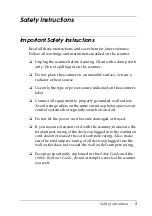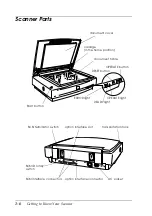1-2
Getting to Know Your Scanner
Features
The EPSON GT-10000+ scanner offers the following features:
❏
Maximum optical resolution of 600 dots per inch (dpi) for
main scanning, and 2400 dpi with micro step for sub scanning.
❏
A3/US B (Ledger) size scanning area.
❏
Start Button control for shortcut local and networked
scanning operation.
In the stand-alone configuration, pressing the
a
Start button
on the scanner can automatically start a scanning sequence by
invoking Page Manager and EPSON TWAIN Pro, scanning
documents, launching a graphical application and importing
the scanned image to the application.
In the networked configuration, pressing the
a
Start button
on the scanner starts the same operation as clicking the
Scan
button in the EPSON TWAIN Pro Network dialog box.
❏
Full color or grayscale scanning (36-bit input, 24- bit output).
❏
EPSON TWAIN Pro lets you take full advantage of your
scanner's advanced features.
❏
EPSON TWAIN Pro Network and EPSON Scan Server
software work together to directly control all of the features
of your EPSON scanner in a networked environment.
❏
The Unsharp Mask option of EPSON TWAIN Pro and EPSON
TWAIN Pro Network automatically sharpens the image to
provide crisp detail.
❏
The De-screening option of EPSON TWAIN Pro and EPSON
TWAIN Pro Network automatically removes unwanted
moiré patterns from scanned images for higher quality
output.
Summary of Contents for GT-10000+
Page 3: ...ii ...
Page 7: ...vi ...
Page 19: ...1 10 Getting to Know Your Scanner ...
Page 89: ...5 14 Using the Start Button ...