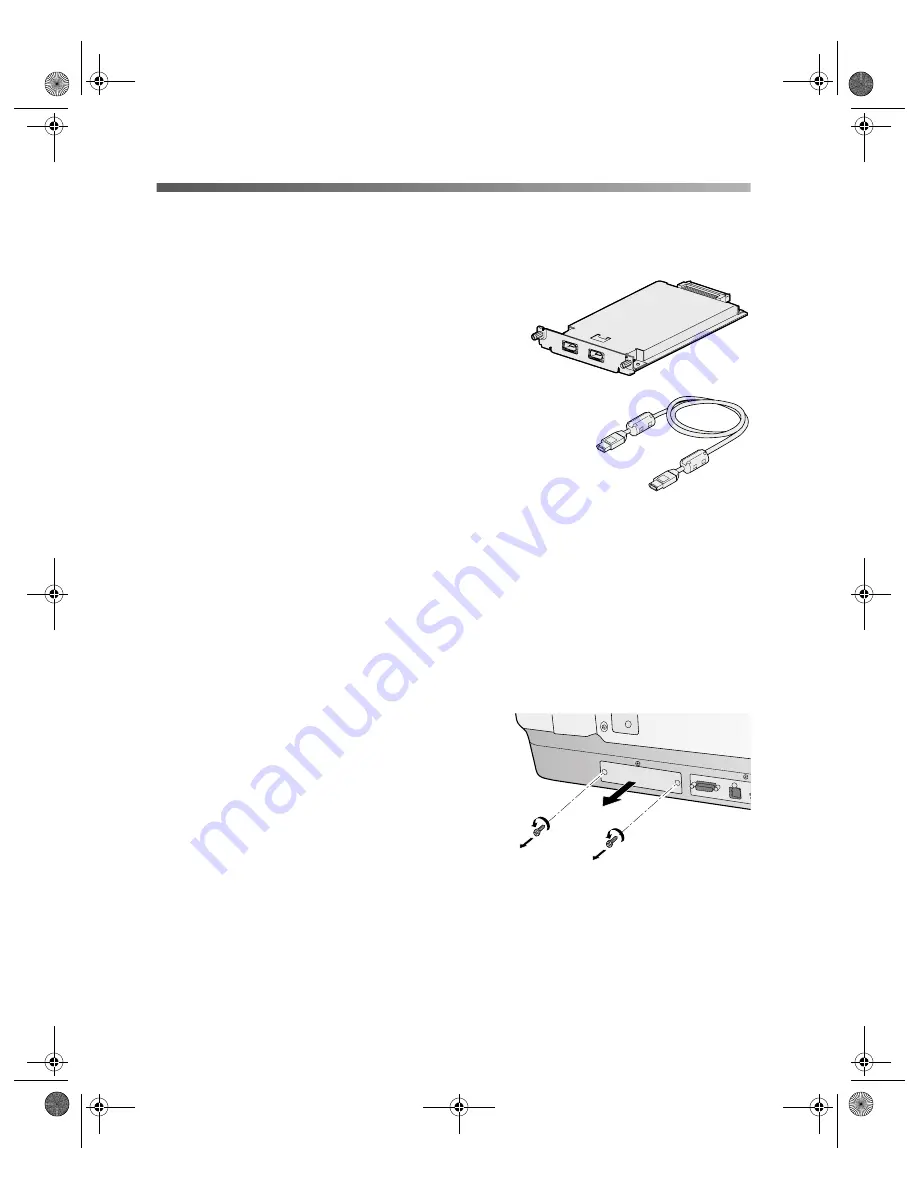
44
Using Optional Equipment
Installing the IEEE 1394 FireWire Scanner
Interface Card
The IEEE 1394 FireWire scanner interface card
(B808342) offers high-speed image transfer and
flexible connectivity for your scanner. It supports a
peak data transfer rate of 400 Mbps, and allows you
to connect multiple IEEE 1394 devices. The card
and included cable are shown on the right:
To use the IEEE 1394 FireWire interface card, your
system must have the following:
■
Built-in IEEE 1394 FireWire port or IEEE
1394 FireWire PCI card (OHCI-compliant)
■
Pre-installed version of Windows XP, 2000 Professional, or Me
Follow the steps below to install the IEEE 1394 FireWire card in your scanner and
connect it to your computer.
1. Turn off the scanner and disconnect the power cord and any cables.
Caution:
Static electricity can damage electronic components like the IEEE 1394
FireWire scanner interface card. To discharge static electricity, touch the
scanner’s metal frame before handling the card.
2. Remove the two screws securing the shield
plate to the scanner’s optional interface slot.
Then remove the plate.
Put the screws and shield plate in a safe place
in case you want to reinstall the shield plate
later.
GT15K.book Page 44 Wednesday, November 12, 2003 8:48 AM
Summary of Contents for GT-15000 Series
Page 1: ...EPSON GT 15000 User s Guide GT15K book Page 1 Wednesday November 12 2003 8 48 AM ...
Page 6: ...6 Contents GT15K book Page 6 Wednesday November 12 2003 8 48 AM ...
Page 18: ...18 Getting Started GT15K book Page 18 Wednesday November 12 2003 8 48 AM ...
Page 48: ...48 Using Optional Equipment GT15K book Page 48 Wednesday November 12 2003 8 48 AM ...
Page 76: ...76 Index GT15K book Page 76 Wednesday November 12 2003 8 48 AM ...















































