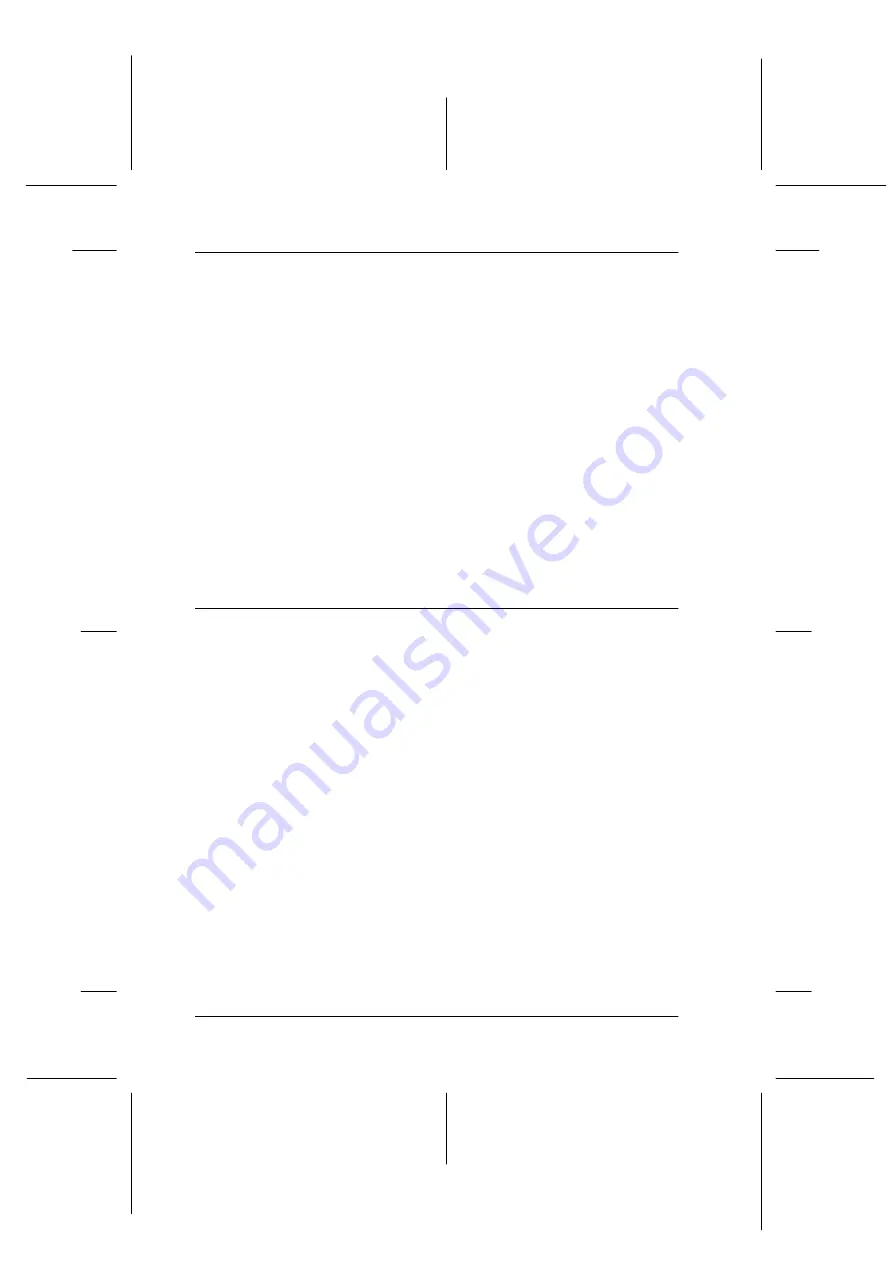
5-2
Using the Start Button
R4C3820
Rev. C
A5 size
SBUTTON.FM
4/9/01
Pass 0
L
Proof Sign-off:
KOW S.Koide C.Fujiwara
J.Miyakoshi
NOC Lee
The Start Button Feature
The Start Button feature allows you to scan and send data to a
target application with a single push of your scanner’s
a
Start
button. This feature is supported by Windows 98, 2000, and
Millennium Edition. The following sections help you set up a
Windows 98, 2000, or Millennium Edition system to use the Start
Button feature.
Note for Windows 95 and NT 4.0 users:
In a stand-alone configuration of Windows 95 and NT 4.0, the Start
Button feature is disabled.
Note:
If the scanner is connected to a PC running EPSON Scan Server, the Start
Button feature is disabled.
Setting up the Start Button Feature
Windows 98, 2000, and Millennium Edition allow you to use the
a
Start button on your scanner without having to open an
application that supports the Start Button feature. When you
press the
a
Start button, you can have a scanned image
automatically sent to your application, such as Microsoft Imaging
for Windows, as long as it is installed.
















































