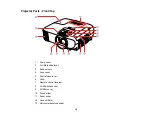19
Projector Parts - Control Panel
1
WLAN
(Wireless LAN) light; non-functional for Home Cinema 2100
2
Status light
3
Power button
4
Home
button (displays the Home screen)
5
Menu
button (accesses projector menu system)
6
Enter
button (selects options)
7
Esc
button (cancels/exits functions)
8
Vertical keystone adjustment buttons (displays the adjustment screen and adjusts screen shape)
and arrow buttons
9
Volume buttons (adjust speaker volume), horizontal keystone adjustment buttons (adjusts screen
shape), and arrow buttons
10
Source
button (searches for connected video sources)
Summary of Contents for Home Cinema 2100
Page 1: ...Home Cinema 2100 2150 User s Guide ...
Page 2: ......
Page 8: ......
Page 50: ...50 1 Open the projector s lens cover 2 Connect the power cord to the projector s power inlet ...
Page 68: ...68 Vertical 1 15 2 19 7 feet 6 m Horizontal 1 30 ...
Page 88: ...88 Parent topic Adjusting Projector Features ...
Page 158: ...158 Copyright Attribution 2017 Epson America Inc 8 17 CPD 53843 Parent topic Copyright Notice ...