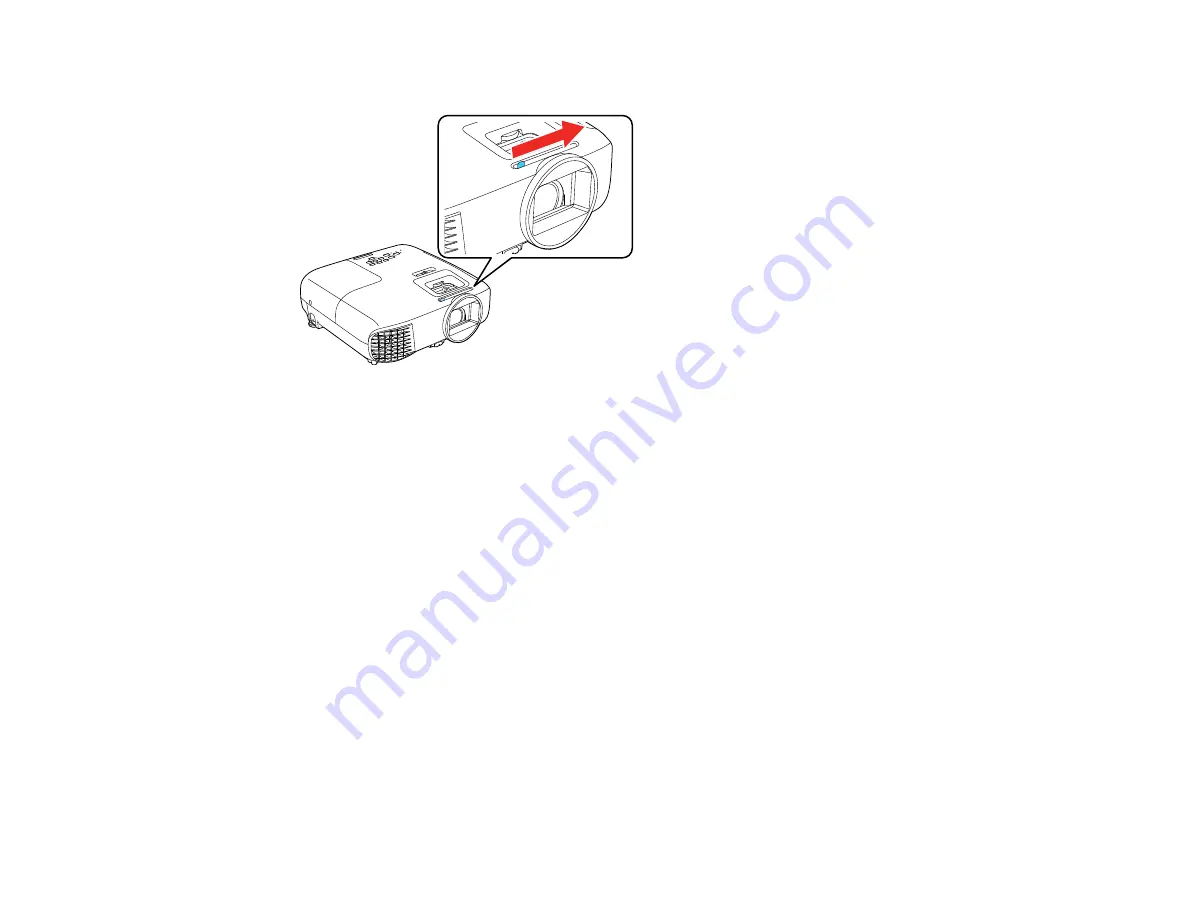
55
4.
Close the projector's lens cover.
Parent topic:
Using Basic Projector Features
Related references
Viewing 3D Images
You can view 3D images using your projector. Viewing 3D images requires a 3D-compatible video
device, a compatible HDMI cable, and a pair of Epson RF 3D glasses (not included with your projector).
You can also convert 2D images to 3D using the
2D-to-3D Conversion
setting in your projector's
Signal
>
3D Setup
menu.
You can purchase Epson RF 3D glasses from an Epson authorized reseller. To find the nearest reseller,
call 800-GO-EPSON (800-463-7766) in the U.S. or 800-807-7766 in Canada. Or you can purchase
online at
(U.S. sales) or
(Canadian sales).
1.
Connect a 3D-compatible video device to the projector using a compatible HDMI cable.
2.
Turn on the video device, then turn on the projector.
3.
Begin playback from the video device.
Note:
Make sure you set the video device to play content in 3D mode.
Summary of Contents for Home Cinema 2100
Page 1: ...Home Cinema 2100 2150 User s Guide ...
Page 2: ......
Page 8: ......
Page 50: ...50 1 Open the projector s lens cover 2 Connect the power cord to the projector s power inlet ...
Page 68: ...68 Vertical 1 15 2 19 7 feet 6 m Horizontal 1 30 ...
Page 88: ...88 Parent topic Adjusting Projector Features ...
Page 158: ...158 Copyright Attribution 2017 Epson America Inc 8 17 CPD 53843 Parent topic Copyright Notice ...
















































