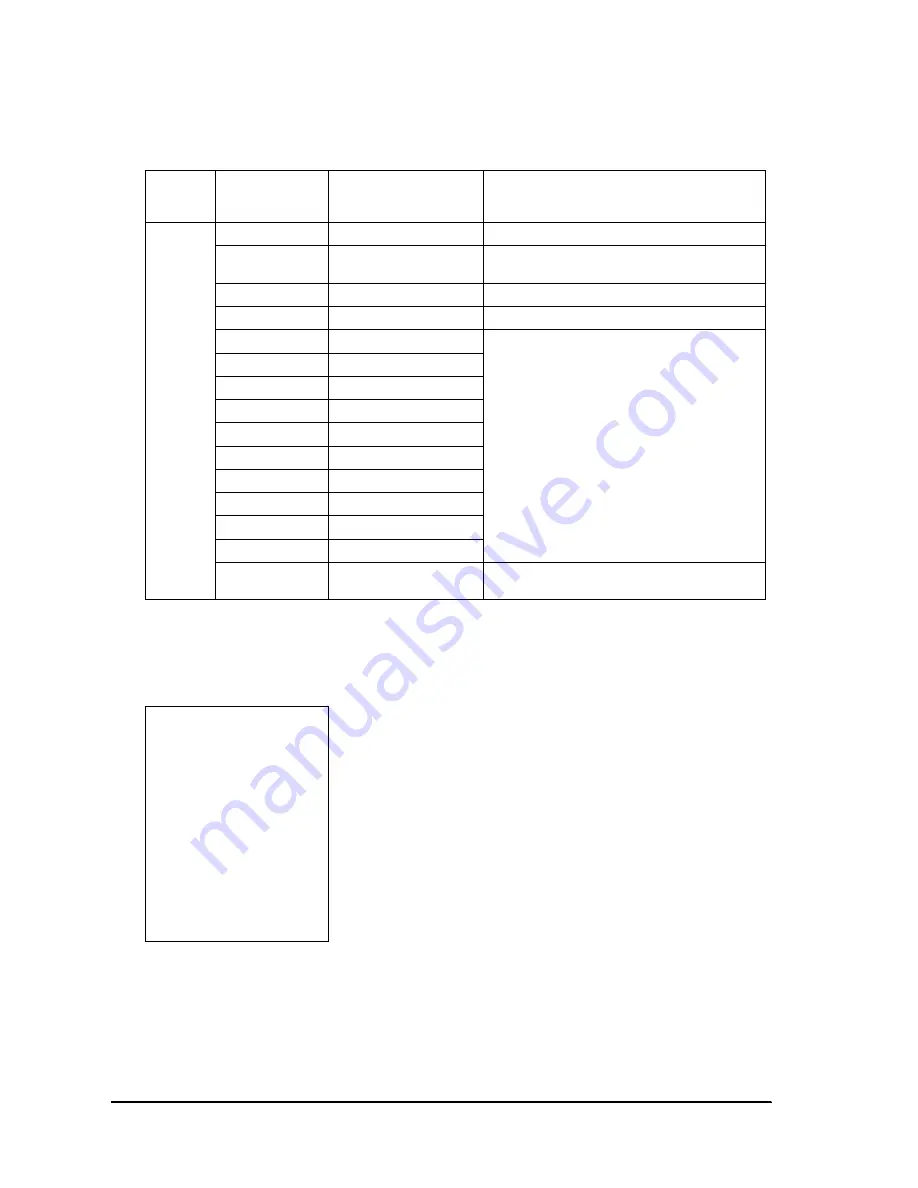
4-70
Utilities
Rev. C
When nothing is described after the entry, the entry setting is deleted.
For Sysparam00 and CodeDefinition00, set numeric numbers in a range from 00 to 99. Set the numeric values one
by one in ascending order. Do not input the same numeric value for more than one.
The default setting (U.S. mode) is described as follows:
[MSR]
ValidTracks
Selected from 1, 2, and 3
Selection of more than one value may be
selected.
Beep
On, Off
CodeType
US, JP, FR, GR, SP
CardStart
For information on input enabled characters, see
SS/ES Code Input Enabled Characters.
[<, >, |] are characters and can be input.
Input the hexadecimal as [\nn] within a range
from [01h] to [7Fh].
Effective up to 7 characters. The 8th character
and those thereafter are neglected.
Because even the line-feed character is
effective, do not carelessly input a space or a
tab.
CardEnd
Track1Start
Track1End
Track2Start
Track2End
Track3Start
Track3End
JIS2Start
JIS2End
CodeDefinition00
See “Code Conversion Entry” on page 4-71 for
further details.
[General]
Version=PKL100
IgnoreCommands=Off
[MSR]
ValidTracks=1,2,3
Beep=On
CodeType=US
CardStart=
CardEnd=
Track1Start=%
Track1End=?
Track2Start=;
Track2End=?
Track
Track3End=?
File format (continued)
Section
Entry
Parameter
(underlined parameters
are the default values)
Remarks
Summary of Contents for IR-320
Page 1: ...Technical Reference Manual IR 320 Issued Date Issued by EPSON English 404368102 ...
Page 2: ......
Page 38: ...1 22 IR 320 System Overview Rev C ...
Page 260: ...4 80 Utilities Rev C ...
Page 294: ...5 34 BIOS Functions Rev C ...
Page 308: ...6 14 Device Diagnostics Utility Rev C Confidential ...
Page 324: ...A 4 Wake On LAN Rev C Confidential ...
Page 332: ...B 8 The IR 310 Compared to the IR 320 Rev C ...
Page 339: ......
Page 340: ...EPSON SEIKO EPSON CORPORATION ...
















































