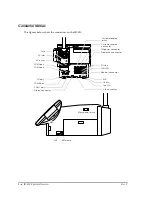1-12
IR-320 System Overview
Rev. C
The status transition between each operation mode is as follows.
a. Main power switch on
b. Main power switch off or power off forced by AC power cutoff
c.
Soft power switch on , wake-up request signal received from the LAN or ring signal from
the modem.
d. System shutdown by software (The operation differs, depending on the dedicated APM
driver setting. See Chapter 4 “Utility“.) and forced power off by pressing the soft power
switch (if the dedicated APM driver is used)
e. Transfer to the video off mode after no input operation for a specified period or selection of
video off mode at Operation System.
f.
Input operation from keyboard, mouse, or touch panel
Reset by pressing the soft power switch (if the dedicated APM driver is used)
g. Main power switch off or forced power off because of AC power cutoff
h. Transfer to suspend mode because of no input operation for a specified period or selection
of suspend mode at Operation System.
i.
Input operation from keyboard, mouse, or touch panel
Reset by pressing the soft power switch
Summary of Contents for IR-320
Page 1: ...Technical Reference Manual IR 320 Issued Date Issued by EPSON English 404368102 ...
Page 2: ......
Page 38: ...1 22 IR 320 System Overview Rev C ...
Page 260: ...4 80 Utilities Rev C ...
Page 294: ...5 34 BIOS Functions Rev C ...
Page 308: ...6 14 Device Diagnostics Utility Rev C Confidential ...
Page 324: ...A 4 Wake On LAN Rev C Confidential ...
Page 332: ...B 8 The IR 310 Compared to the IR 320 Rev C ...
Page 339: ......
Page 340: ...EPSON SEIKO EPSON CORPORATION ...