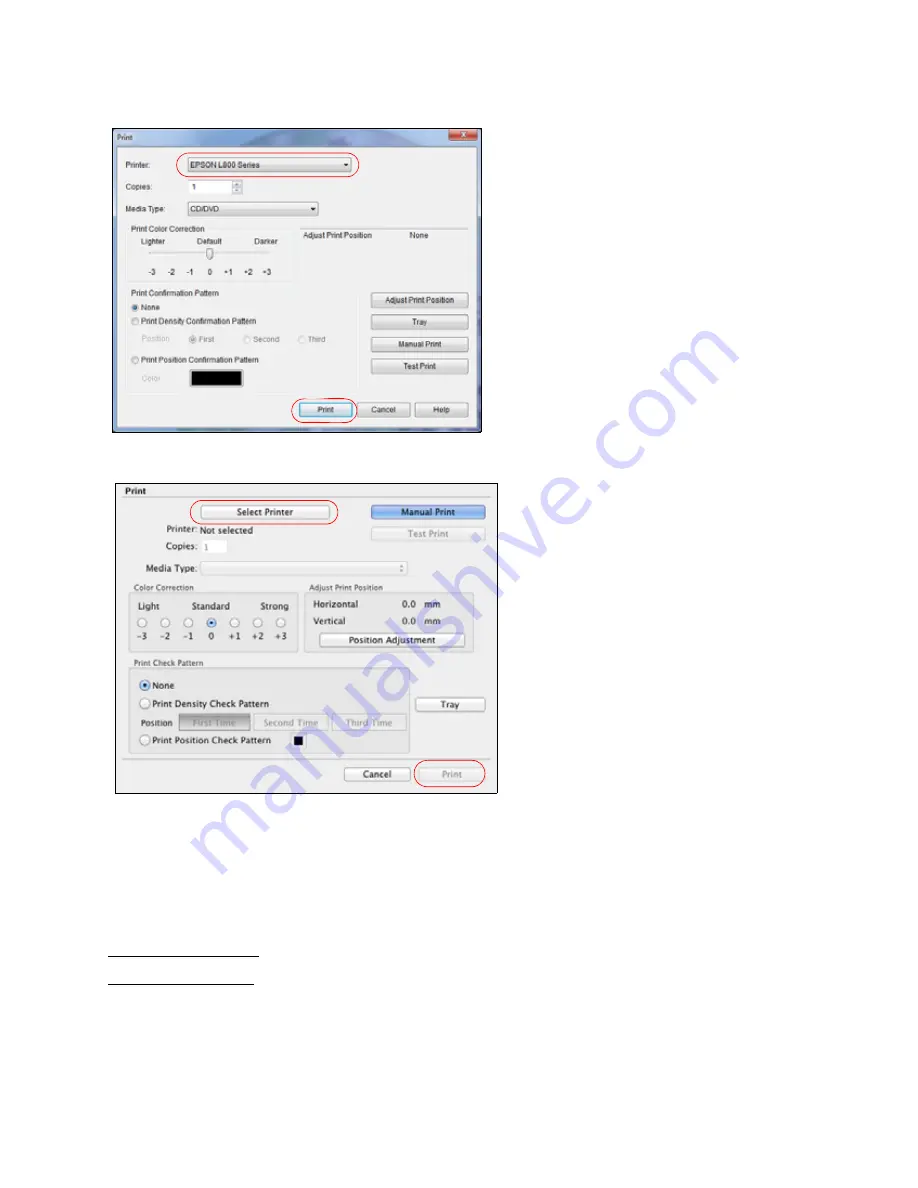
42
2. Select your EPSON printer.
3. Click
.
4. Remove the printed CD/DVD from the printer.
If you need to adjust the print position or print quality, see:
Adjust Print Position
If your printed design is not positioned on your disc correctly, you can adjust the print position
using an extra CD/DVD.
















































