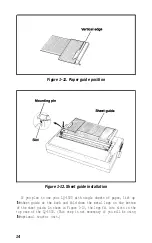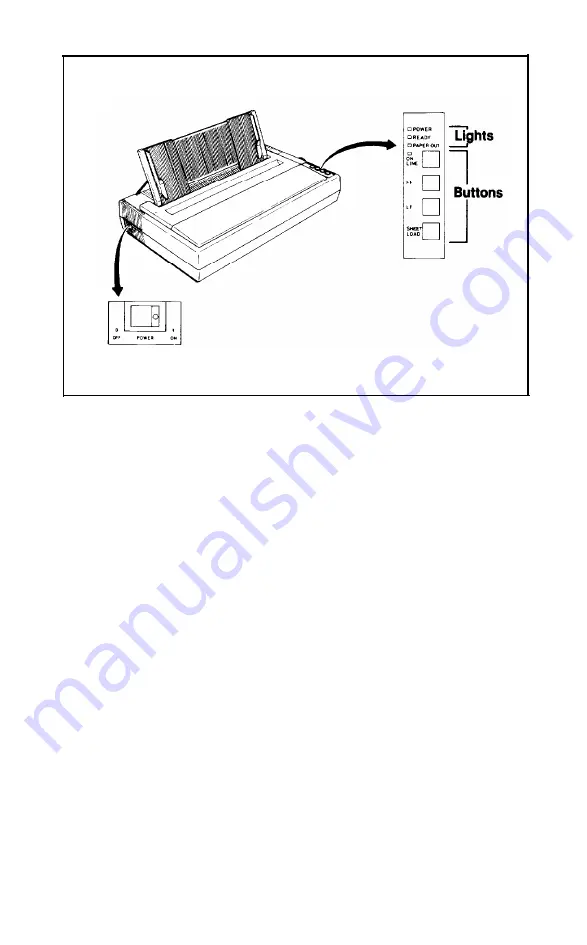
Power switch
Figure 2-1. Controls and indicators
l
PAPER OUT light -- glows red when the printer is out of paper;
printer will stop printing (if Switch 1-2 is in the up position).
l
ON LINE light -- glows green when data reception is possible.
l
ON LINE button -- allows you to switch from on-line to
off-line
status (this is a toggle). When the printer is on line, it is ready to
accept data from the computer and the ON LINE light glows green.
When the printer is off line, it is not ready to print.
When the printer is off line, you can use the form feed (FF) and line
feed (LF) buttons on the control panel to move the paper. The ON
LINE and READY lights will be off. You can return the printer to
on-line operation at any time, just by pressing the ON LINE button.
l
FF button -- stands for
form feed.
When you’re off line, pressing
this button will advance the paper to the top of a new page.
26
Summary of Contents for LQ-1500
Page 1: ......
Page 2: ......
Page 14: ...Figure 1 3 The LQ 1500 printer 6 ...
Page 21: ...Figure 1 10 Sheet guide assembly 13 ...
Page 24: ...Figure 1 14 The dust cover Figure 1 15 Interface card 16 ...
Page 44: ...Figure 3 4 Tractor unit installation 36 ...
Page 78: ......
Page 79: ...7 2 ...
Page 80: ...73 ...
Page 84: ...Draft International Characters Letter quality ProDortional 78 ...
Page 87: ...LQ Proportional normal continued 81 ...
Page 88: ...LQ Proportional normal continued Character ASCII code Left space Body Right Total 82 ...
Page 91: ...LQ Proportional superscript subscript continued 85 ...
Page 92: ...86 ...
Page 105: ......
Page 106: ......