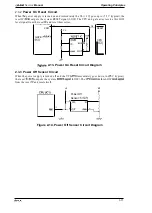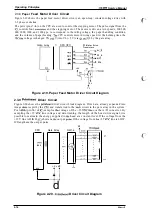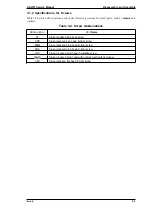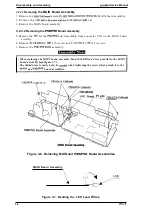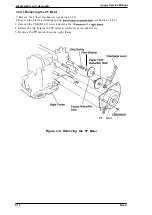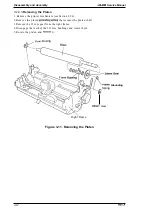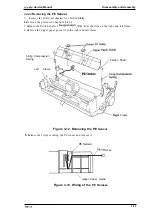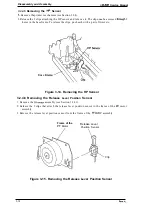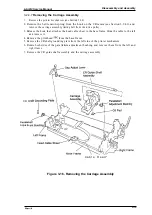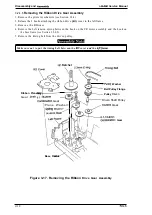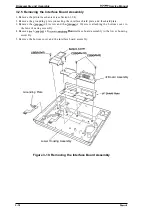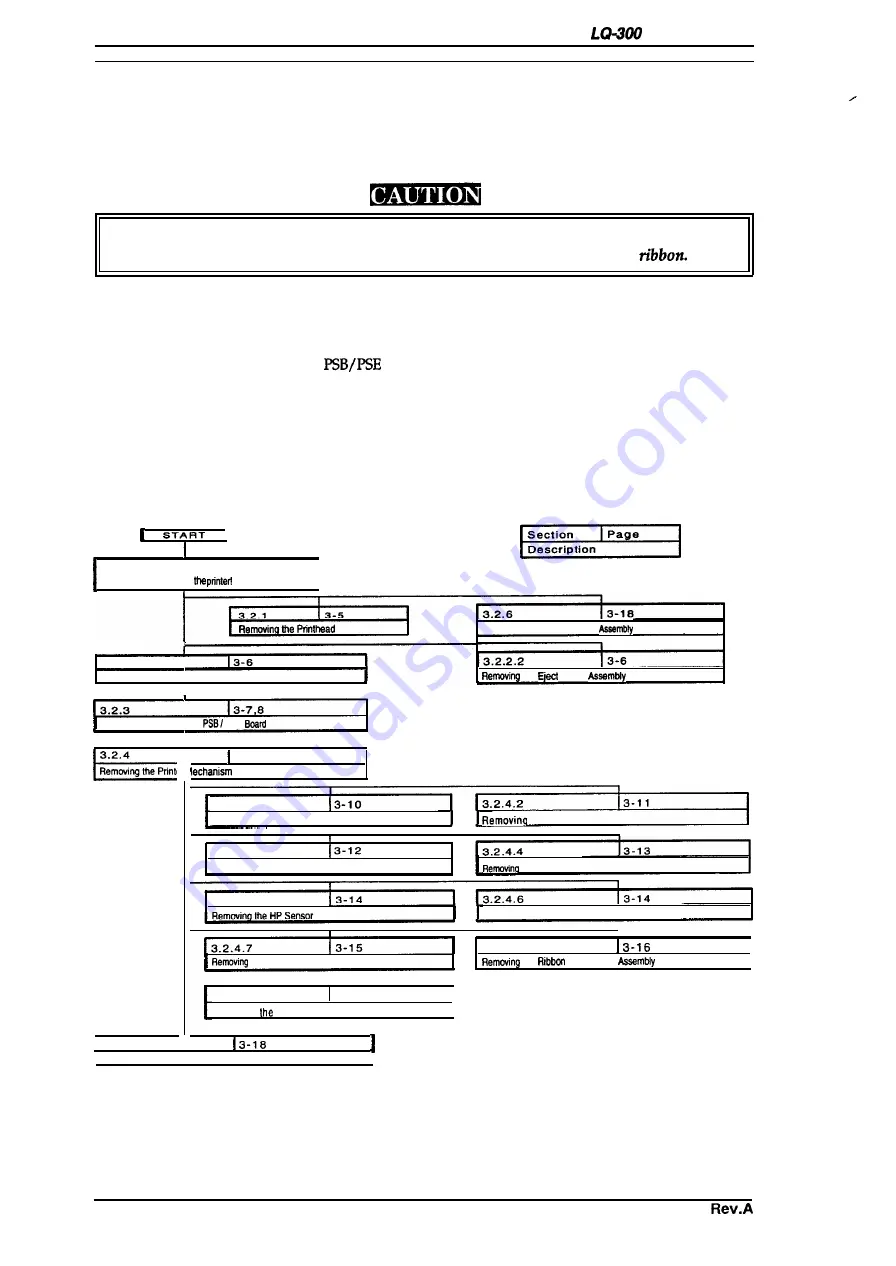
Disassembly and Assembly
Service Manual
3.2
DISASSEMBLY
AND ASSEMBLY
This section describes the procedures for disassembling and assembling the main components of
the printer. When the procedure for installing a component is simply the reverse of the procedure
for removing the component, no description of the installation is given. Any points of special
concern follow the description of the procedure.
●
Before disassembling any part of the printer, note the warnings in Section 3.1.
●
Before disassembling any part of the printer, remove the paper and the ink
Disassembly includes the following seven procedures:
1.
2.
3.
4.
5.
6.
7.
Removing the printhead.
Removing the upper housing assembly.
Removing the MAIN and
board assemblies.
Removing the printer mechanism.
Removing the interface board assembly.
Disassembling the driven roller assembly.
Disassembling the color upgrade kit
Refer to the diagrams in the appendix to see how components fit together.
1
Unplug the power cable and the
interface cable from
I
Removing the Driven Roller
3.2.2.1
Rem-wing the Upper Housing Assembly
the
Roller
I
Removing the MAIN and
PSE
Assemblies
I
3 . 2 . 5
3-9
3.2.4.1
Removing the PF Motor
the CR Motor
3 . 2 . 4 . 3
Removing the Platen
the PE Sensor
3 . 2 . 4 . 5
Removing the Release Lever Position Sensor
1
3 . 2 . 4 . 8
the Carnage Assembly
the
Drive Gear
I
3 . 2 . 4 . 9
3 - 1 7
Removing
PG Sensor
I
Removing the Interface Board Assembly
I
Figure 3-1. Procedure for Disassembling the Printer
3-4
Summary of Contents for LQ-300 - Impact Printer
Page 1: ...EPSON TERMINAL PRINTER LQ 300 SERVICE MANUAL EPSON ...
Page 5: ...REVISION SHEET Revision Issue Date Revision Page Rev A September 28 1994 1st issue f v 1 ...
Page 34: ...c f ...
Page 101: ...Maintenance LQ 300 Service Manual Figure 6 1 LQ 300 Lubrication Points 6 2 Rev A ...
Page 110: ... Figure A 6 C130 PSB PSE Component Layout ...
Page 112: ...Appendix LC MMS vbeMantd Q ix iyii t v Figure A 8 LQ 300 Exploded Diagram 2 A 12 Rev A ...
Page 119: ... f ...