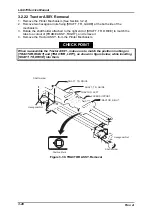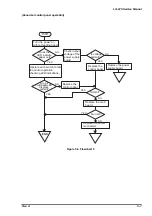LQ-670 Service Manual
Rev. A
5-6
[Abnormal paper feed]
NO
YES
YES
NO
YES
YES
NO
YES
NO
YES
NO
Normal?
Normal?
Replace the main board
Replace the main board
Replace the main board
Replace the
printer mechanism.
Is the paper
set correctly?
Set the paper
correctly.
Replace the
printer mechanism.
Turn off the power supply.
Rotate the platen knob
manually and check if it
rotates smoothly.
Turn on the power.
Check if the paper is
fed by SW on the panel.
Is paper fed
normally?
Is the PF motor driven
normally when the
power is turned on?
Is it
driven?
Does
the knob rotate
smoothly?
Figure 5-5. Flowchart 4
Summary of Contents for LQ 670 - B/W Dot-matrix Printer
Page 1: ...EPSON IMPACT DOT MATRIX PRINTER EPSON LQ 670 SERVICE MANUAL SEIKO EPSON CORPORATION 4007875 ...
Page 5: ...v REVISION SHEET Revision Issued Data Contents Rev A May 28 1997 First issue ...
Page 114: ...Chapter 6 Maintenance 6 1 Preventive Maintenance 6 1 ...
Page 116: ...LQ 670 Service Manual Rev A 6 2 Figure 6 1 Lubrication Points ...
Page 122: ...LQ 670 Service Manual Rev A A 5 A 2 Circuit Diagram Figure A 2 C214Main Board Circuit Diagram ...
Page 123: ...Appendix Rev A A 6 Heat Sink Q1 D51 Figure A 3 C214PSB Board Circuit Diagram ...
Page 124: ...LQ 670 Service Manual Rev A A 7 Heat Sink Q1 D51 Figure A 4 C214PSE Board Circuit Diagram ...
Page 125: ...Appendix Rev A A 8 A 3 Component Layout Figure A 5 C214 Main Board Component Layout ...
Page 127: ...Appendix Rev A A 10 A 4 Exploded Diagram Figure A 8 Exploded Diagram ...
Page 128: ...LQ 670 Service Manual Rev A A 11 Figure A 9 Exploded Diagram ...
Page 129: ...Appendix Rev A A 12 Figure A 10 Exploded Diagram ...
Page 135: ...EPSON SEIKO EPSON CORPORATION ...