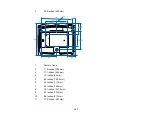139
• Strong fluorescent lighting, direct sunlight, or infrared device signals may be interfering with the
projector's remote receivers. Dim the lights or move the projector away from the sun or interfering
equipment.
• If you lose the remote control, you can purchase another from an Epson parts distributor.
Parent topic:
Solving Projector or Remote Control Operation Problems
Related references
Where to Get Help (U.S. and Canada)
Where to Get Help (Latin America)
Remote Control Operation
Related tasks
Replacing the Remote Control Batteries
Solutions to HDMI Link Problems
If you cannot control an HDMI device using the HDMI Link feature, try the following solutions:
• Make sure all necessary cables are securely connected and the power is on for the projector and
connected video sources.
• Make sure the cables meet the HDMI CEC standard.
• Make sure the connected device meets the HDMI CEC standard. See the documentation supplied
with the device for more information.
• Make sure the
HDMI Link
setting is set to
On
.
• Check if the device is available in the
Device Connections
list in the Signal I/O menu. If the device
does not appear, it does not meet the HDMI CEC standards. Connect a different device.
• Make sure the connected devices are turned on and in standby status. See the documentation
supplied with the device for more information.
• If you connected a new device or changed any connections, make sure the CEC function is set for the
connected device. You may need to restart the device.
• Connect no more than three devices that support HDMI CEC at the same time.
Parent topic:
Solving Projector or Remote Control Operation Problems
Related references
Summary of Contents for LS11000
Page 1: ...Home Cinema LS11000 User s Guide ...
Page 2: ......
Page 8: ......
Page 22: ...22 Front Rear Front Ceiling ...
Page 152: ...152 As with any bright source do not stare into the beam RG2 IEC EN 62471 5 2015 Inside ...