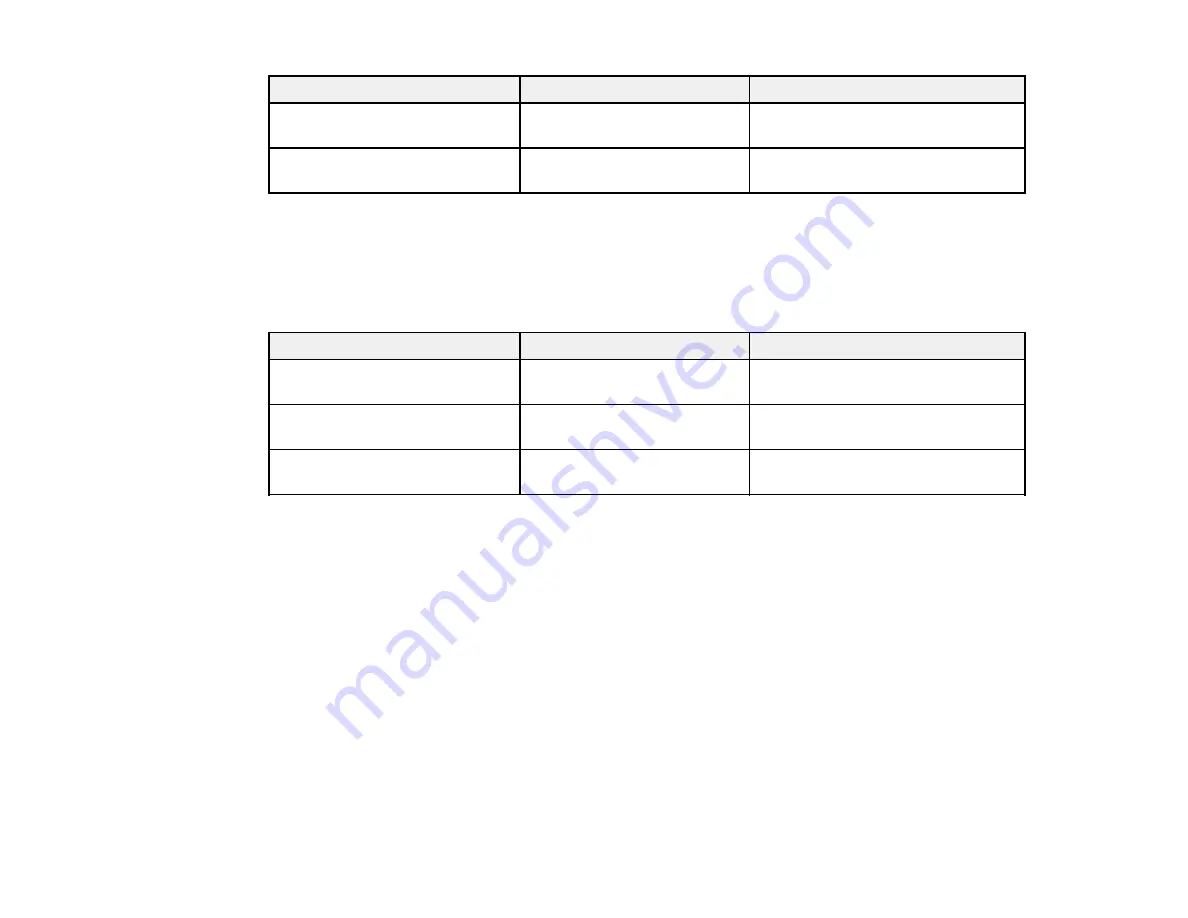
95
Setting
Options
Description
RGBCMY
Varying levels available
Adjusts the hue, saturation, and
brightness for each color
Reset to Defaults
—
Resets all settings for the Color
Mode currently selected
Note:
The
Brightness
setting does not affect laser brightness. To change the laser brightness mode,
use the
Light Output
setting.
Input Source Settings
To change settings for an input source, make sure the source is connected and select that source.
Setting
Options
Description
Source
—
Displays the current input source
selected
Aspect
See the list of available aspect
ratios
Sets the aspect ratio (width-to-
height ratio)
Reset to Defaults
—
Resets all settings for the currently
selected input source
Note:
Select
Reset Image Settings
to reset all settings on the Image menu to their default values.
Parent topic:
Related references
Input Signal Settings - Signal I/O Menu
Available Image Aspect Ratios
Available Color Modes
Summary of Contents for LS11000
Page 1: ...Home Cinema LS11000 User s Guide ...
Page 2: ......
Page 8: ......
Page 22: ...22 Front Rear Front Ceiling ...
Page 152: ...152 As with any bright source do not stare into the beam RG2 IEC EN 62471 5 2015 Inside ...
















































