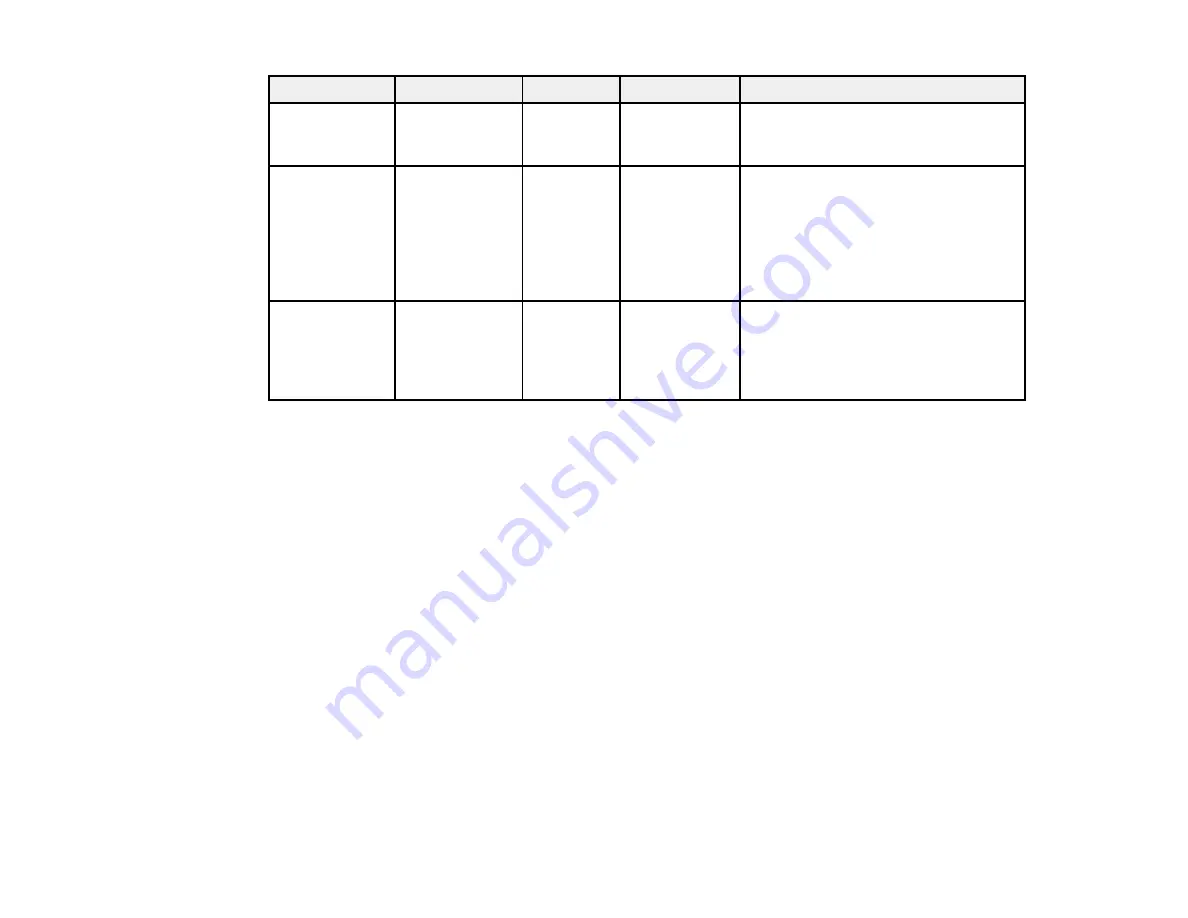
130
Power light
Status light
Laser light Temp light
Status and solution
Off
Flashing blue
Flashing
orange
Off
Internal projector error; turn the
projector off, unplug it, and contact
Epson for help
Off
Off
Flashing
orange
Flashing
orange
When copying menu settings, the
batch setup file may be corrupt or the
USB flash drive may not be correctly
connected. Make sure the USB flash
drive is not locked or encrypted.
Disconnect the USB flash drive,
unplug the power cord, and try again.
Flashing blue
Flashing blue
Flashing
orange
Flashing
orange
Copying settings may have failed and
an error may have occurred in the
projector's firmware. Turn the
projector off, unplug it, and contact
Epson for help.
Note:
If the lights display a pattern not listed in the table above, turn the projector off, unplug it, and
contact Epson for help.
Parent topic:
Related references
Installation Settings - Installation Menu
Where to Get Help (U.S. and Canada)
Where to Get Help (Latin America)
Related tasks
Cleaning the Air Filter
Replacing the Air Filter
Solving Image or Sound Problems
Check the solutions in these sections if you have any problems with projected images or sound.
Solutions When No Image Appears
Solutions When "No Signal" Message Appears
Solutions When Only a Partial Image Appears
Summary of Contents for LS11000
Page 1: ...Home Cinema LS11000 User s Guide ...
Page 2: ......
Page 8: ......
Page 22: ...22 Front Rear Front Ceiling ...
Page 152: ...152 As with any bright source do not stare into the beam RG2 IEC EN 62471 5 2015 Inside ...
















































