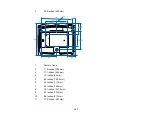137
• If the
Image Processing
setting is set to
Fine
in the projector's Signal I/O menu, turn the
Frame
Interpolation
setting off in the Image menu.
• Adjust the sound output settings of the video devices connected to the projector. For details, see the
documentation supplied with your video device.
Parent topic:
Solving Image or Sound Problems
Related references
Image Quality Settings - Image Menu
Input Signal Settings - Signal I/O Menu
Solutions to Sound Problems
If there is no sound when you expect it or the volume is too low or high, try the following solutions:
• Check your computer or video source to make sure the volume is turned up and the audio output is set
for the correct source.
• Check the cable connection between the projector and your video source.
• If you are using an eARC/ARC-compatible A/V system, try the following solutions:
• Make sure your A/V system is connected to the projector's eARC/ARC compatible HDMI port.
• Make sure the cable meets the HDMI CEC standard.
• Make sure the connected A/V system meets the HDMI CEC standard. See the documentation
supplied with the device for more information.
Parent topic:
Solving Image or Sound Problems
Solving Projector or Remote Control Operation Problems
Check the solutions in these sections if you have problems operating the projector or remote control.
Solutions to Projector Power or Shut-Off Problems
Solutions to Remote Control Problems
Solutions to HDMI Link Problems
Parent topic:
Solutions to Projector Power or Shut-Off Problems
If the projector does not come on when you press the power button or it shuts off unexpectedly, try the
following solutions:
• Make sure the power cord is securely connected to the projector and to a working electrical outlet.
Summary of Contents for LS11000
Page 1: ...Home Cinema LS11000 User s Guide ...
Page 2: ......
Page 8: ......
Page 22: ...22 Front Rear Front Ceiling ...
Page 152: ...152 As with any bright source do not stare into the beam RG2 IEC EN 62471 5 2015 Inside ...