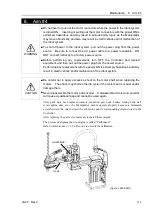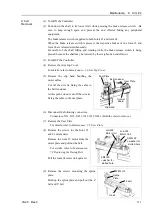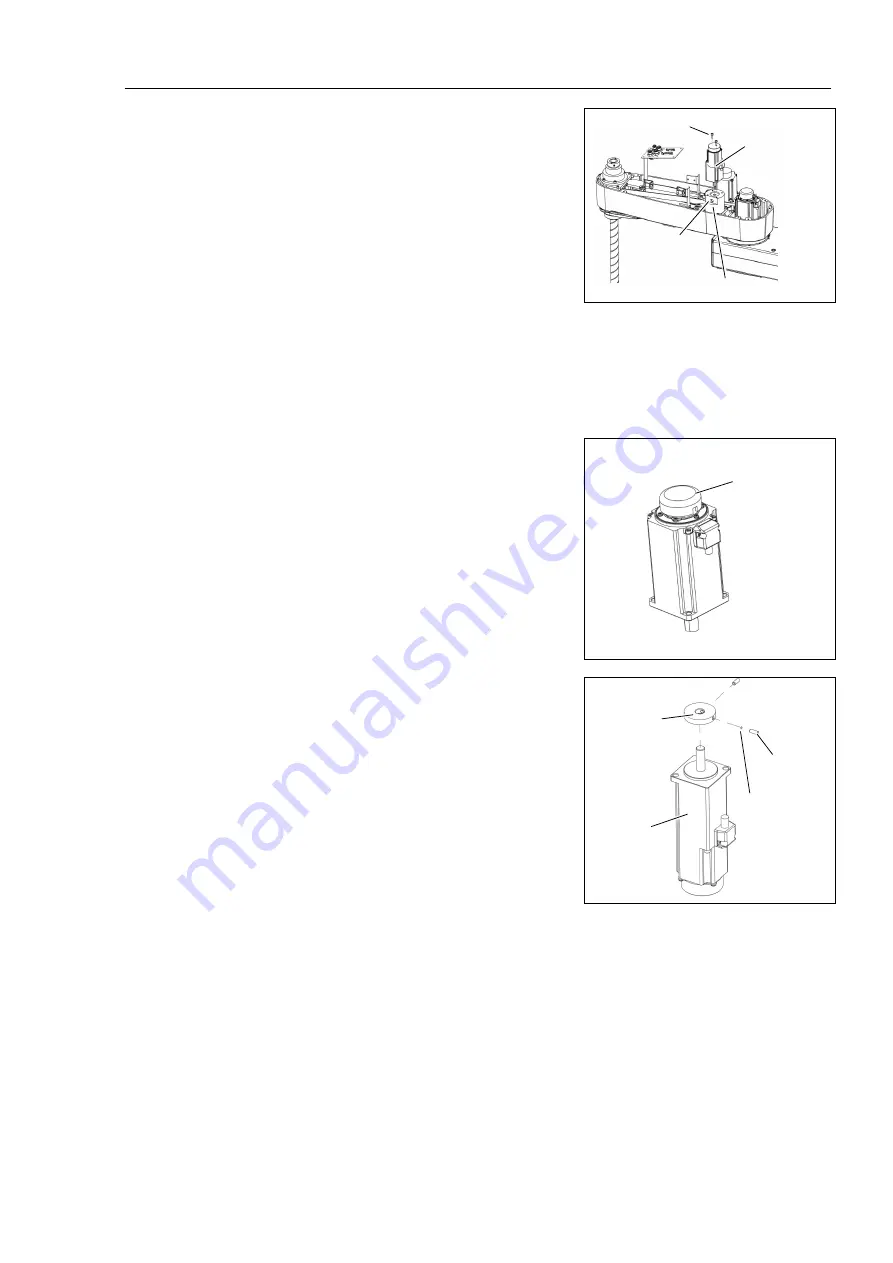
Maintenance 8. Arm #4
LS20 Rev.4
117
(7) Remove the Joint #4 motor unit from the
reduction gear unit.
Remove the bolts securing the Joint #4
motor on the reduction gear unit.
Remove the cover of the hole for fixing the
motor shaft on the side of the reduction gear,
and loosen the screw. If the screw position
does not match, turn the motor slightly and
move until the screw fixing the motor shaft
can be seen.
Joint #4 Motor
Hole for fixing
the motor shaft
Reduction Gear Unit
2-M4×12
After loosening the screw, mount the cover to the hole.
Pull the motor upward to remove.
When replacing the motor of the Joint #4,
remove the cap from the old motor and
install it to the new one.
If the Manipulator is operated while the cap
is not installed, the motor may be damaged
due to entering of the foreign materials into
the rotating part of the motor sensor and
interference of the rotating part and the
cables.
cap
(8) Remove the ring from the Joint #4 motor.
There are brass bushings on the set screws.
Be sure to keep the bushings.
Joint #4
Motor
Ring
Bushing
2-M3×8
Set Screw
NOTE
Summary of Contents for LS20
Page 1: ...Rev 4 EM179R3533F SCARA ROBOT LS20 series MANIPULATOR MANUAL ...
Page 2: ...MANIPULATOR MANUAL LS20 series Rev 4 ...
Page 8: ...vi LS20 Rev 4 ...
Page 12: ...TABLE OF CONTENTS x LS20 Rev 4 ...
Page 14: ......
Page 29: ...Setup Operation 2 Specifications LS20 Rev 4 17 LS20 804S Standard Model ...
Page 31: ...Setup Operation 2 Specifications LS20 Rev 4 19 LS20 804C Cleanroom Model ...
Page 33: ...Setup Operation 2 Specifications LS20 Rev 4 21 LS20 A04S Standard Model ...
Page 35: ...Setup Operation 2 Specifications LS20 Rev 4 23 LS20 A04C Cleanroom Model ...
Page 72: ......
Page 92: ...Maintenance 4 Cable 80 LS20 Rev 4 4 2 Wiring Diagrams 4 2 1 Signal Cable ...
Page 176: ...Maintenance 14 Maintenance Parts List 164 LS20 Rev 4 ...