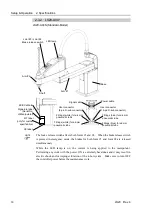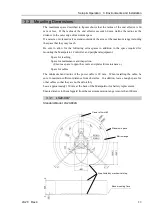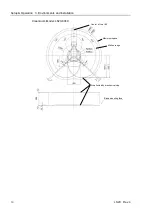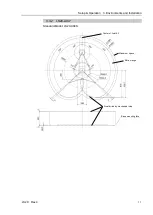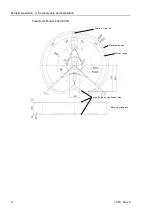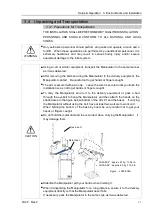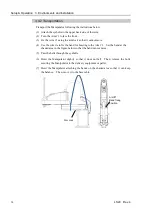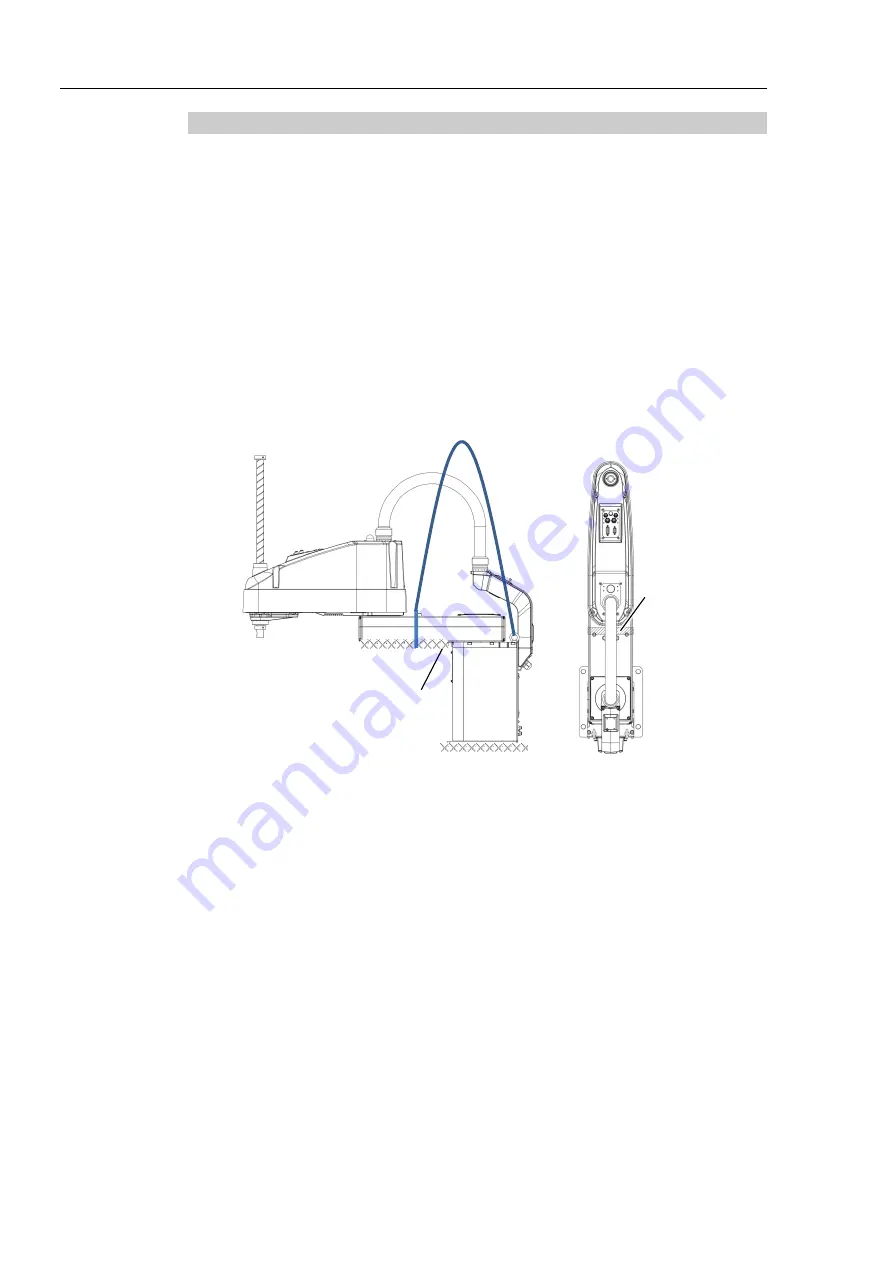
Setup & Operation 3. Environments and Installation
34
LS20 Rev.4
3.4.2 Transportation
Transport the Manipulator following the instructions below:
(1)
Attach the eyebolts to the upper back side of the Arm.
(2)
Turn the Arm #1 to face the front.
(3)
Fix the Arm #1 using the arm lock so that it cannot move.
(4)
Use the wire tie to fix the band for hoisting to the Arm #1. Set the band at the
shaded area in the figure below so that the band cannot move.
(5)
Pass the belts through the eyebolts.
(6)
Hoist the Manipulator slightly so that it does not fall. Then, remove the bolts
securing the Manipulator to the delivery equipment or pallet.
(7)
Hoist the Manipulator attaching the hands on the shaded area so that it can keep
the balance. Then, move it to the base table.
Arm #1
Band fixing
position
Arm Lock
Summary of Contents for LS20
Page 1: ...Rev 4 EM179R3533F SCARA ROBOT LS20 series MANIPULATOR MANUAL ...
Page 2: ...MANIPULATOR MANUAL LS20 series Rev 4 ...
Page 8: ...vi LS20 Rev 4 ...
Page 12: ...TABLE OF CONTENTS x LS20 Rev 4 ...
Page 14: ......
Page 29: ...Setup Operation 2 Specifications LS20 Rev 4 17 LS20 804S Standard Model ...
Page 31: ...Setup Operation 2 Specifications LS20 Rev 4 19 LS20 804C Cleanroom Model ...
Page 33: ...Setup Operation 2 Specifications LS20 Rev 4 21 LS20 A04S Standard Model ...
Page 35: ...Setup Operation 2 Specifications LS20 Rev 4 23 LS20 A04C Cleanroom Model ...
Page 72: ......
Page 92: ...Maintenance 4 Cable 80 LS20 Rev 4 4 2 Wiring Diagrams 4 2 1 Signal Cable ...
Page 176: ...Maintenance 14 Maintenance Parts List 164 LS20 Rev 4 ...