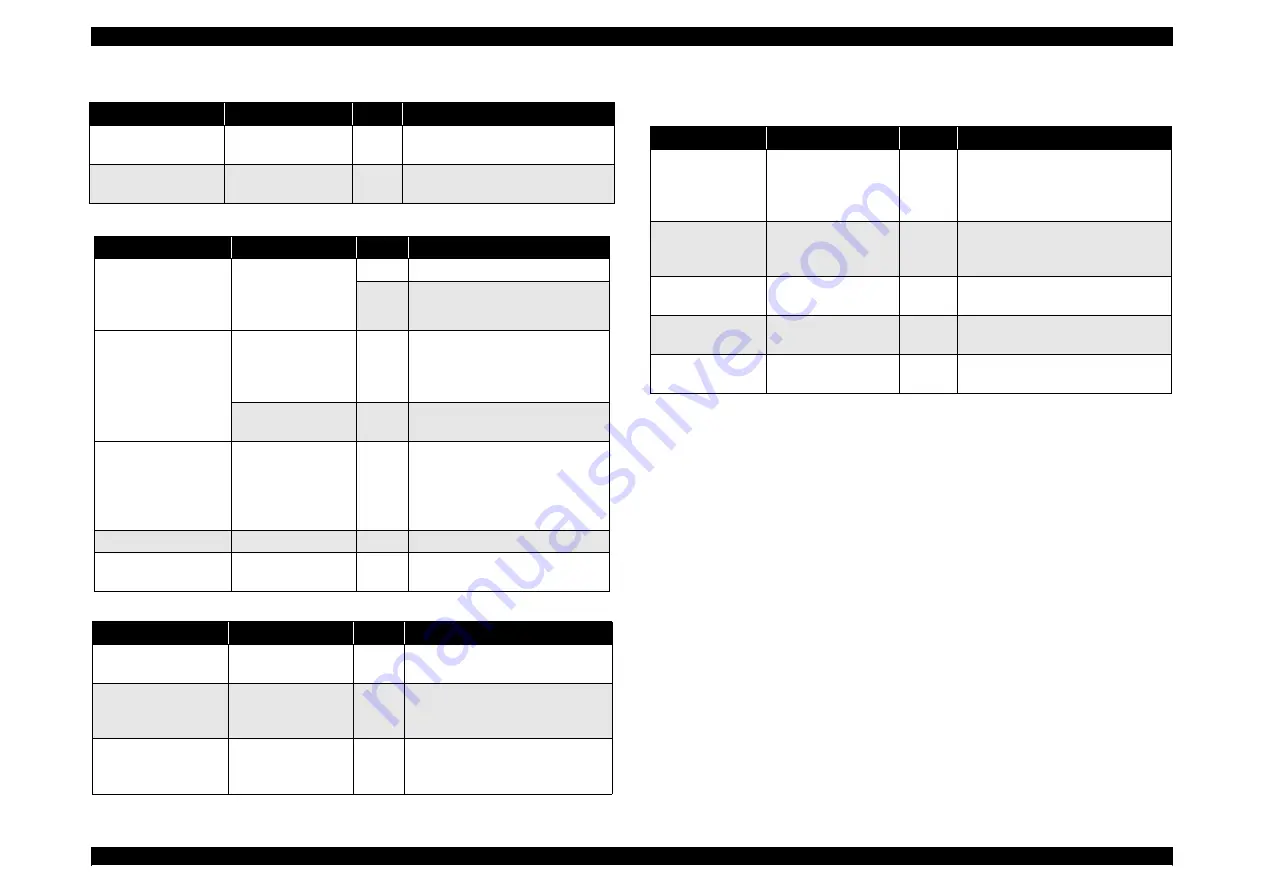
LX-300+/1170
Revision C
Troubleshooting
Troubleshooting
65
Ribbon mechanism is
defective.
Is ribbon advanced
properly?
NO
Replace the ribbon mechanism parts.
Printer mechanism is
defective.
-
-
Replace the printer mechanism.
Table 3-7. Paper Feed is Abnormal.
Cause
Check Point
Y/N
Solution
RPE detector or BPE
detector is defective or
not connected
properly.
Check the sensors.
Is there any
abnormality?
NO
Replace the sensor.
YES
Check the connection to the main
board.
Paper switching
mechanism is
defective.
Switch the release
lever. Is the paper
loading direction
switched?
NO
Replace the printer mechanism or
check the connection.
Can the release lever
be switched?
NO
Replace the release sensor or
check the connection.
Printer mechanism
paper loading
mechanism is
defective.
When the power is
off, can the printer
feed paper by
rotating the platen
knob manually?
NO
Replace the printer mechanism or
paper loading mechanism parts.
PF motor is defective.
Is PF motor normal?
NO
Replace the PF motor.
PF motor driver is
defective.
-
-
Replace the main board.
Table 3-8. Control Panel and Switches Do Not Operate.
Cause
Check Point
Y/N
Solution
Switch is defective.
Is conductivity of
the switch is OK?
NO
Replace the control panel.
Connect the control
panel harness.
Control panel
harness is connected
properly?
NO
Connect it properly.
Control panel board is
defective or the
harness is defective.
-
-
Replace the control panel.
Table 3-6. Self Test Print is Abnormal.
Cause
Check Point
Y/N
Solution
Table 3-9. Printing Operation is Abnormal When it is On-Line.
(Self-Test is Normal.)
Cause
Check Point
Y/N
Solution
Initial setting is
wrong.
Check the initial
setting with the
default setting. Is it
OK?
NO
Reset the setting or use the EEPROM
clear to reset setting to the default.
Interface cable is
not connected
properly.
Are cables connected
properly?
NO
Connect them properly.
Interface cable is
defective.
-
-
Replace the interface cable.
Main board is
defective.
-
-
Replace the main board.
Firmware is
defective.
Is the firmware
version latest?
NO
Replace the firmware.
Summary of Contents for LX-1170
Page 8: ...C H A P T E R 1 PRODUCTDESCRIPTION ...
Page 44: ...C H A P T E R 2 OPERATINGPRINCIPLES ...
Page 60: ...C H A P T E R 3 TROUBLESHOOTING ...
Page 69: ...C H A P T E R 4 DISASSEMBLYANDASSEMBLY ...
Page 89: ...LX 300 1170 Revision C Disassembly and Assembly Disassembly and Assembly 89 ...
Page 90: ...C H A P T E R 5 ADJUSTMENT ...
Page 98: ...C H A P T E R 6 MAINTENANCE ...
Page 103: ...C H A P T E R 1 9 7 APPENDIX ...
Page 125: ......
Page 126: ......
Page 127: ......
Page 128: ......
Page 129: ......
















































